New
#31
Show storage space in This PC
-
-
-
New #33
Sure did. Anniversary update replaced (almost) all your system files and most of settings, so I'm still convinced that you applied some tweaks or used some third party software (those pc-tools in your 1st picture could have something with it).
Anyway, it is fixed and this matters. Good work!
-
New #34
Yes agreed.
The pc-tools icon you see in the screenshot. Is an icon I created for a desktop folder.
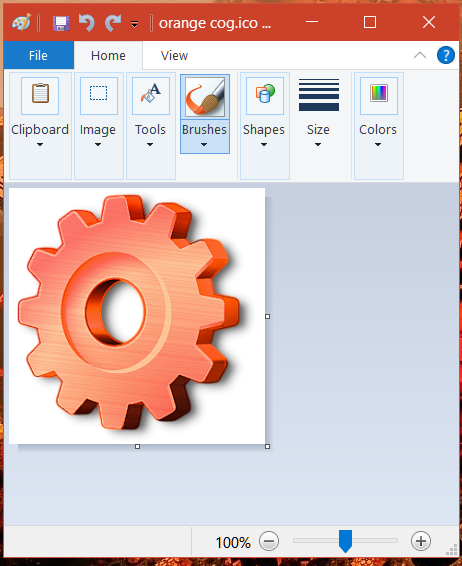
In this desktop folder, I keep stuff like CCleaner, Defraggler, Disk Cleanup and other such tools for easy access.
Like I stated previously, no tweaks and or third party software was applied. I don't "normally" preform registry tweaks anyway, when at all possible and would not have knowingly made this kind of tweak to file explorer.
I'm just relieved that this annoyance is over.
Thanks again AndreTenfor suggesting I review that tutorial.
Until next time...
-
New #35
I HAVE THE SAME PROBLEM CAN U SHOW ME HOW DID U FIX IT
-
New #36
I followed this tutorial...
Folder View Settings - Reset to Default in Windows 10 - Windows 10 Forums
-
New #37
Thanks Geosammy for reply but it didn't work
-
New #38
I'm sorry that this didn't work for you.
At first this tutorial also didn't work for me.
It was only after going back and carefully examining this tutorial,
that I was able to get it to work.
My only other suggestion,
would be for you to review this tutorial again,
but doing so very meticulously.
-
-
New #39
For lack of a better place to post this (which I still may do redundantly), I've got a question that sorta fits in here with the question about available space gauges with "Tiles" being the selected icon size.
Is there a registry tweak (it seems like I remember one from a couple years back, maybe in Windows 7??) that would override either the threshold at which Windows decides to turn the gauge red to indicate space shortage (I believe it's defaulted to 10% which on a 3TB drive is actually the equivalent (if we trust my 6:03am math) of SEVENTY FIVE of my first hard drives--used on my Amiga--at 40 MB!
Anyway, does anyone know how to keep the gauge blue regardless of available space?
-
New #40
Related Discussions



 Quote
Quote