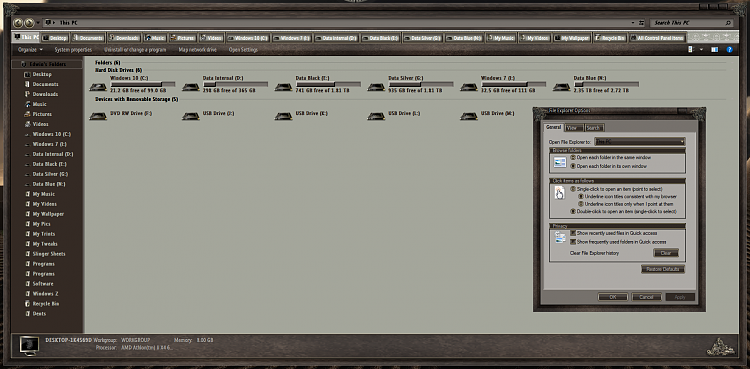New
#1
Window borders
Hello:
I am not very familiar with Win 10, and while I have tried, I have not found a way to solve this: when windows/boxes open on top of other windows/boxes, they are very hard to make out, because they all have white background and no borders. So, if someone feel compelled to help, kindly let me know how I can set borders so that windows are clearly delineated.
Thanks,
Hans L


 Quote
Quote