New
#1
Win10 Pro 1709: How to Add .theme File to Themes
I may want to use desert.theme in Windows 10. Is it not possible to put that file somewhere (e.g., C:\Windows\Resources\Ease of Access Themes) and get Win10 to recognize it?
I may want to use desert.theme in Windows 10. Is it not possible to put that file somewhere (e.g., C:\Windows\Resources\Ease of Access Themes) and get Win10 to recognize it?
Hello Ray,
Themes saved by users are stored in their %LocalAppData%\Microsoft\Windows\Themes folder by default.
If it's a .theme file compatible with Windows 10, then you could save it in the folder above to use if you like.
Save Theme in Windows 10 | Tutorials
Is this *the* Shawn Brink? Awesome work on registry edits.
I understand the creator of the .theme to be saying that his/her proffered text comprises a Win10-compatible .theme file. But I may be missing a step, for its addition to %LocalAppData%\Microsoft\Windows\Themes yields no fruit in Settings > Personalization > Themes post-reboot.
It looks like "My Themes" only appear in the Control Panel UI using OPTION ONE below to change the theme.
Change Theme in Windows 10 | Tutorials

Sadly, in this Win10 version (Pro 1709), Control Panel (Small Icons) > Personalization does not exist. I think I have only Settings > Personalization > Themes, with no readily apparent way to add themes other than through the Windows Store.
From your picture, it looks like I'm on the right track, with an apparently workable Desert.theme file. Just how to get it into this Win10 is the mystery.
I save my created themes under documents in a themes folder, there should be a theme installer, when double-clicked on this file it should ‘install’ the theme. It will then appear under settings>personalisation>themes.
@raywood
Add @Brink 's 'Personalization Classic' to your right click context menu, then you'll have access to the 'classic' themes Control Panel applet...
(you could also paste explorer shell:::{ED834ED6-4B5A-4bfe-8F11-A626DCB6A921} into a Run box to access the applet)
Add Personalize (classic) context menu in Windows 10 | Tutorials
Then, if you double click on the desert.theme file, (it seems to be a High Contrast theme), it should install itself, then, when you add colors, background, custom cursors, etc., you'll be able to save the theme in both places...
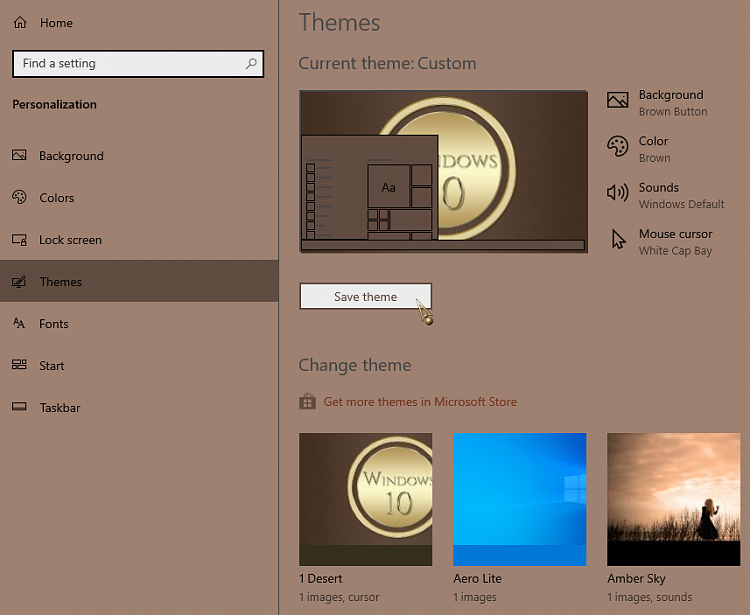
Youse guys is da best. Silly me. I did not know .theme files were executable. I'll look into the personalization classic. We are good. Thank you!