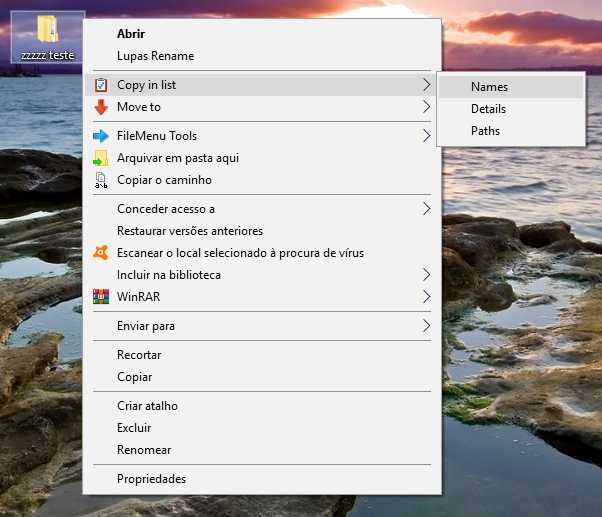New
#21
As a workaround for now, you could use the "Move to Folder" option in the context menu below.
You could pin your locations to Quick access to make it easier to select them.
Add 'Copy To folder' and 'Move To folder' Context Menu in Windows 10 | Tutorials



 Quote
Quote