New
#1
Any detailed logon editor for windows 10?
One of the things keeping me from switching to Windows 10 is the lack of customization ("ricing") compared to Windows 7. I'm using ALE in Windows 7 right now to change the login screen. Here's an example of what you can do with it.
The box is part of the background image, but the important part is changing the layout of the buttons, user image, and password box, as well as removing any extraneous buttons. Is there anything like this for Windows 10?

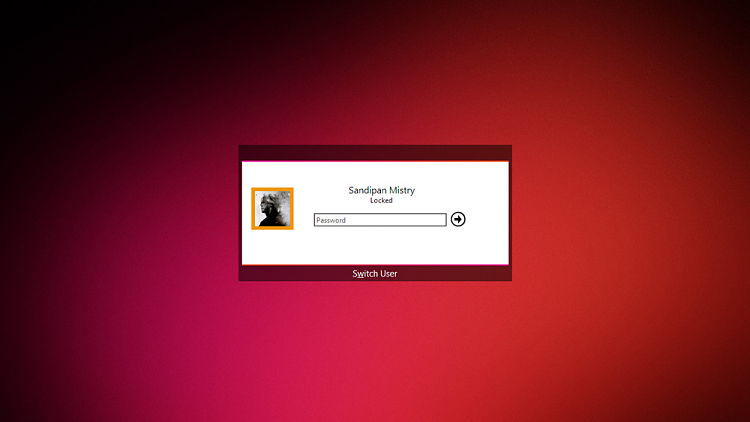

 Quote
Quote