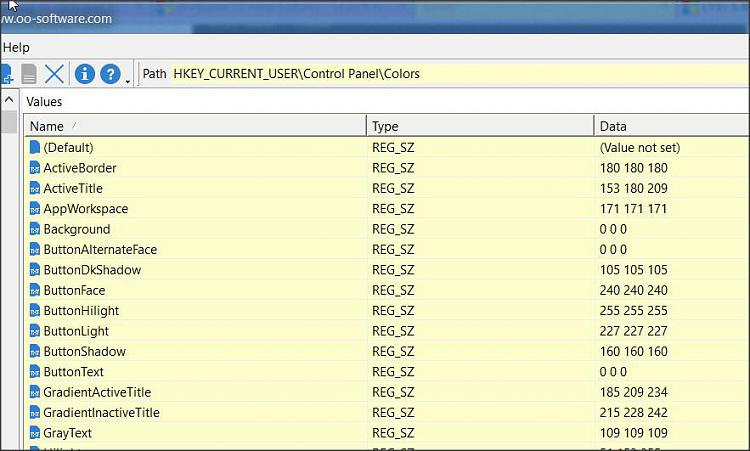New
#1
Accent color bug in 1809 and how to set title bar color manually
I made a related thread about this earlier asking about how to set the title bar color in the registry manually. I decided to make another thread on this to better describe the issue and also to give it a better thread title since I believe what I'm really asking is how to deal with a bug in 1809.
The bug is that unlike in versions 1803 and earlier, when you let windows 10 choose an accent color to color title bars (and start, action center and taskbar) in 1809, it colors title bars a much darker color than before. The color is much darker than what it shows in the example provided. See here:
Much darker:
So here is the problem/bug/change in more detail:
Ok, so, in Windows 10 version 1803 and earlier versions of Windows 10, if you choose a background (in this case the Windows 10 blue background) like this:
And select automatically pick an accent color from background:
The color of the title bars of folders, file explorer and Firefox (the menubar and tab bar) looks like this:
Firefox
The color is a light blue I believe #26A6F2
The menu bar text on Firefox is black as is the text on tabs and the minimize close buttons etc.
The taskbar and and start etc have a darker blue and that is fine:
So this is the way it has always been as far back as I can recall.
But now, starting with version 1809, using the same settings above, the title bar color is no longer that shade of blue... it is much darker. See below for example:
Firefox
Notice the much darker shade of blue (color #06476F) and the white text of the menu bar etc for example in Firefox.
The task bar, start etc appear to have the same or similar color in 1809 as in 1803, it is only the title bar coloring that has changed from a relatively light blue to a dark blue.
If i "customize" the accent color in an attempt to make the title bar color lighter like the way it is naturally in 1803, this throws the colors of the taskbar and start, action center off... it makes them lighter as well and it doesn't look good to me... poor contrast, especially the start area.
I could just use a theme for firefox but this still leaves other title bars dark blue and I'd rather not use a theme if possible since it changes loading behavior of FF slightly. I could also use a userchrome file to control colors on FF but I had issues with getting the menu bar text black like in 1803 and it again it does nothing for other title bars.
So I was looking at this SMACC tool but I'm having difficulties getting it to do what I want it to do ... which is to make title bars of Firefox and file explorer etc look like they do in 1803... that same lighter blue. I'm not concerned about task bar, start, action center etc because there are both as far as I can see colored the same/similarly in 1803 and 1809.
So I started by turning off accent color on title bars:
And then tried to set the blue color using the smacc tool but nothing I do sticks... I save to registry and log out and then in and nothing. The dark blue color remains. i think it may be because I just don't know what I'm doing so maybe someone who is familiar with this can makes suggestions on exactly how to use this tool to do what I want.. if it is possible.
Thanks for reading and any help. I may not answer for a bit... holiday stuff.
Last edited by tomseys; 02 Jan 2019 at 16:59.



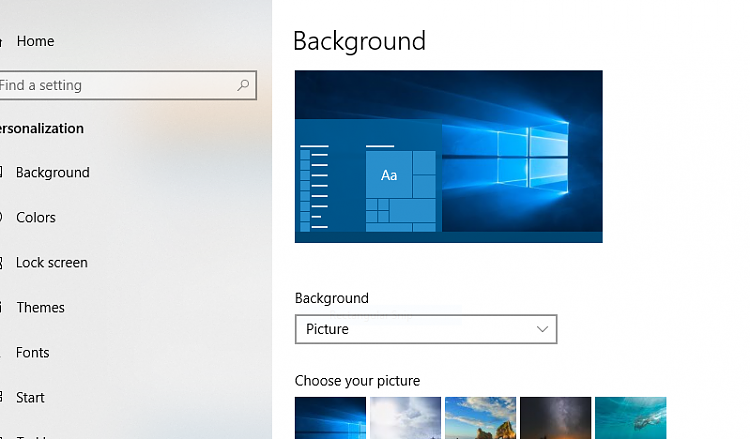
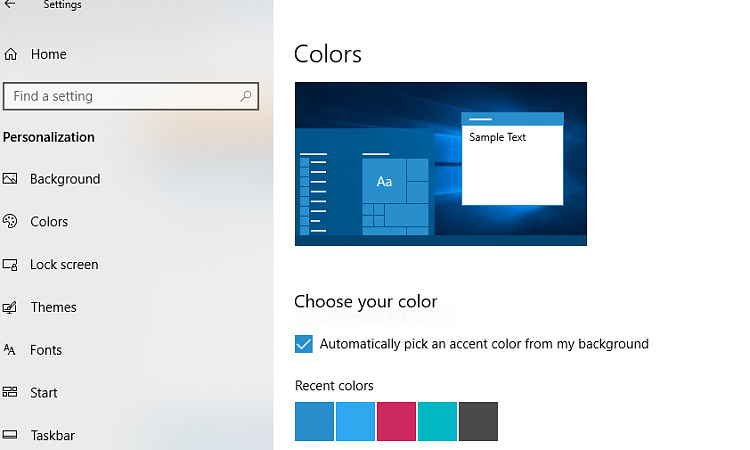
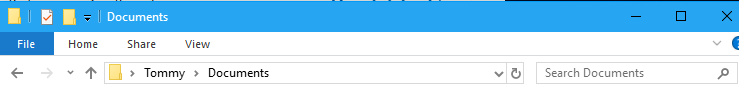


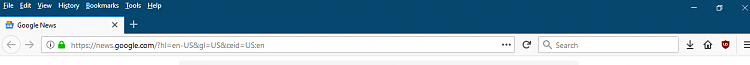



 Quote
Quote