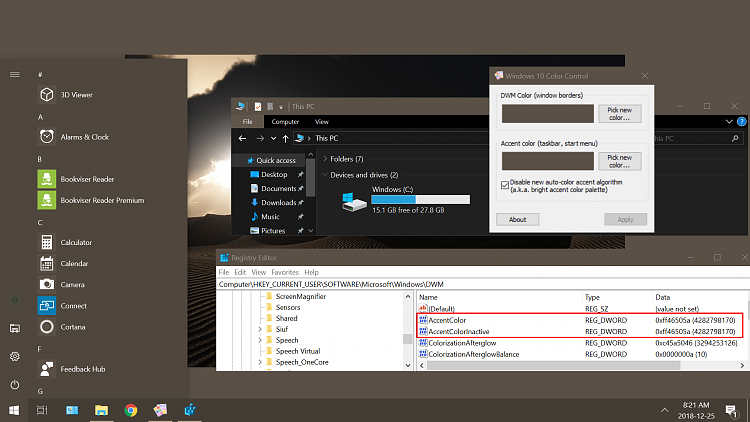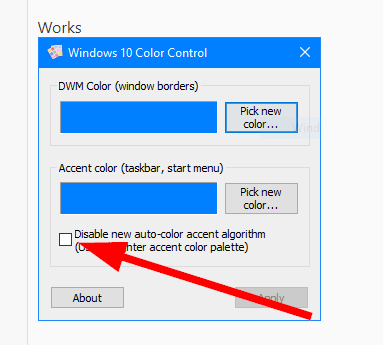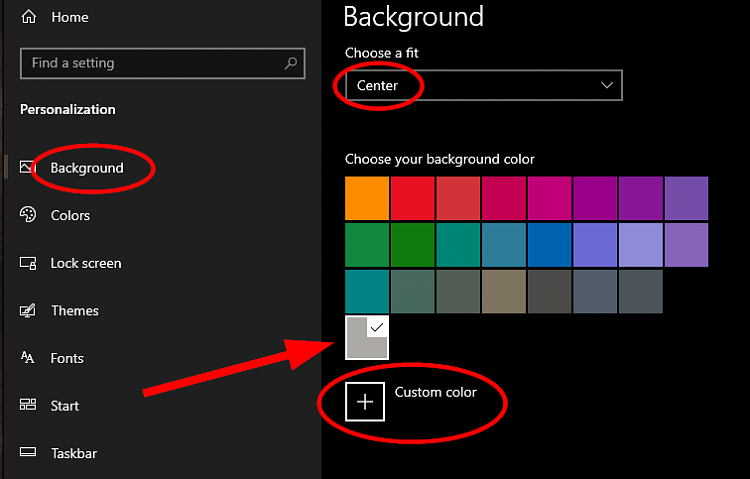New
#21
Accent color bug in 1809 and how to set title bar color manually
-
-
New #22
I was able to make Firefox look like the way it does in 1803 and before. I did this by turning on the light theme (I usually use default theme). The light theme makes the text in the menu bar and min, max close buttons colored black. In addition, I color the toolbars a light shade of blue with a userChrome.css file. A blue that is close to the accent color that would normally have been used in 1803 using default theme. I wasn't able to find out how to color the min, max and close button black using userchrome so using the light theme fixed that. Otherwise, without the light theme, and just the userChrome file, the menu bar text and min, max close buttons would be colored white. The browser looks the same with inactive window and that is fine by me. So now it looks like:
Firefox in 1809
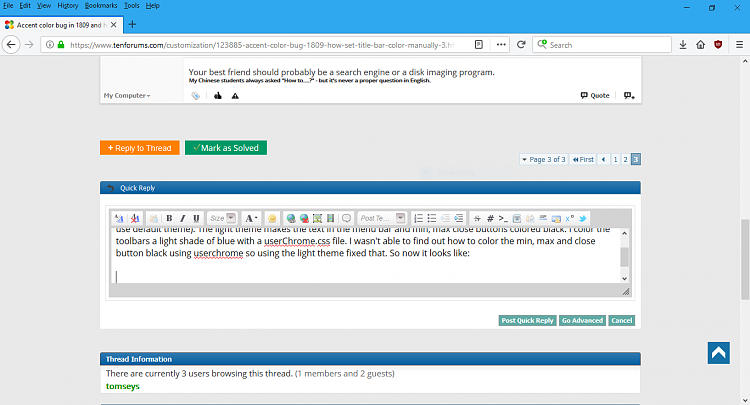
The only very minor issue that I've noticed is that when you use any theme different than default theme in FF there is a tiny lag in warm browser startup.. about a half a second.. however page load time is the same. With default theme FF starts loading instantly on browser icon click. Not a big deal at all I just like that effect. So FF is solved.
Still cannot get these title bar coloring tools or manual input to permanently save color to registry that can survive a log out/restart. Don't know why it is doing that... my system is plain and nothing unusual about it. No viruses, sfc scan is good etc. I am finding the dark blue title bar less annoying now esp that FF is fixed but still would like to try it. I'm using Windows 10 Home version 1809 build 17763.195.
Added: my guess is that Windows is following the setting in personalization. A setting that now makes title bars (and browser toolbars) a very dark shade when before 1809 it was a moderate shade - the actual accent color, at least on my laptops and others I have seen on 1809.Last edited by tomseys; 25 Dec 2018 at 08:28.
-
New #23
-
New #24
Thanks Edwin. That initially works (run as administrator etc)... it actually also adjusts the signing off/shut down screen color to close to the accent color instead of the new darker mystery accent color.. but on signing in it is all lost.. windows has taken it back over to the very dark color on title bars (and apparently the signout/shutdown screen). It's like accent color means very dark version of accent color in terms of title bars. It doesn't do this in 1803 or any earlier version of Windows 10 I can recall.
Works

After signing back in
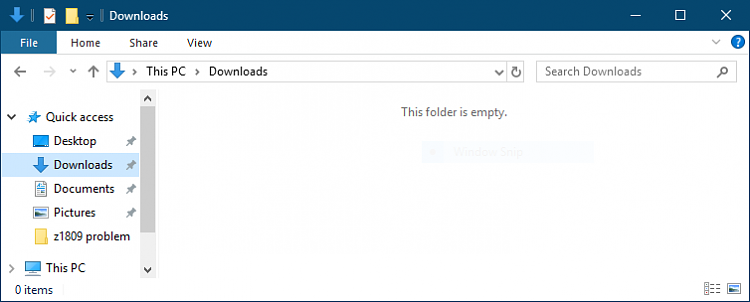
-
New #25
Perhaps the question is why your registry isn't retaining information. For example, if you make the change manually, and it isn't retained after a restart, it's not a question of which utility you use.
Do you have fast startup on? Try disabling it then test making a registry change.
Otherwise perhaps you have a permissions error of some sort.
-
-
New #27
-
New #28
Okay.. turned off fast startup.. no effect... changes not saved. But I think i am able to effect the registry in general. Have to see.
I selected that setting Edwin... it also made taskbar light blue and startmenu...like its making everything accent color or lighter.. its no good loss of contrast so i didn't even try signing out. I'll check out that second thing you posted.
Added: I tried signing out with everything accent color, settings not saved.
Added: it did change some things.. just not what I wanted.. title bars still dark but startmenu looks different. Going to see if I can get back to status quo. I see... it took the accent color and make it the dark version of it on signing in
It's like it's applying some unseen change to accent color(s) to make it/them darker. Accent color = darker accent color always. So perhaps the registry setting is saved but window alters it because accent color=darker color. Maybe not.
I'm going to explore registry angle
-
-
New #29
-
New #30
That's interesting... that tool did save settings on signout/in and now has windows making everything the darker blue color. Now status bar, start menu and title bars are all dark blue... so it must have changed something in registry? And windows perhaps is overriding it to make it the new dark accent color.. I don't know... not sure how to get it back.. personalization is acting weird now.. it is showing the dark blue as the accent color.. I guess it is showing its true colors lol.. though it puts it on everything.... I think I am going to Macrium back.. just did a backup a few hours ago so...Last edited by tomseys; 25 Dec 2018 at 10:03.
Related Discussions

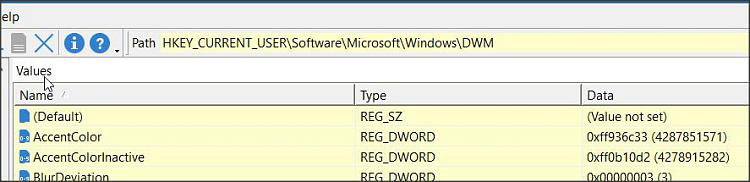
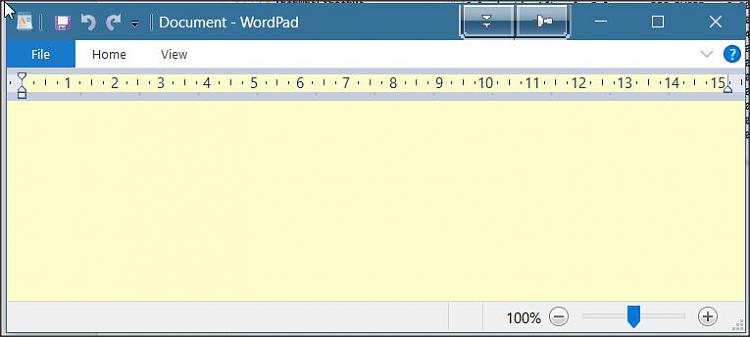

 Quote
Quote