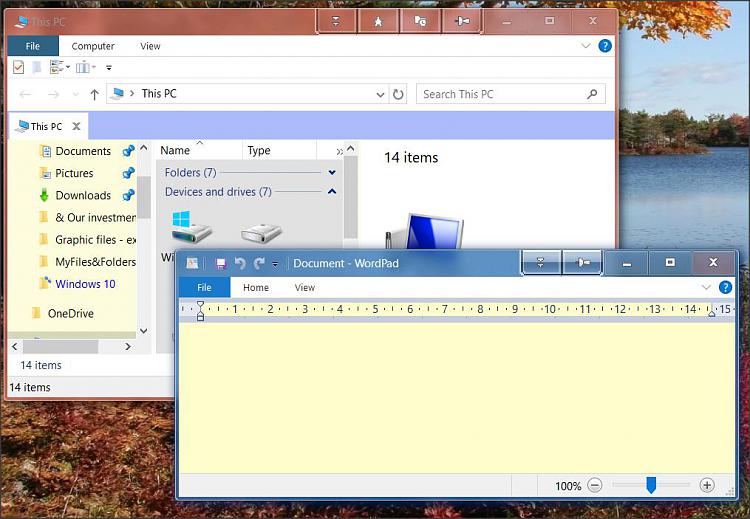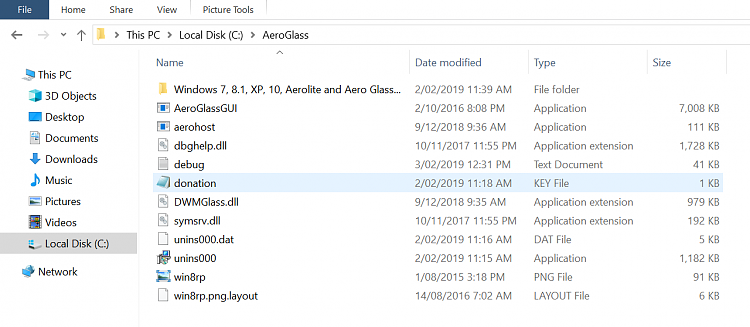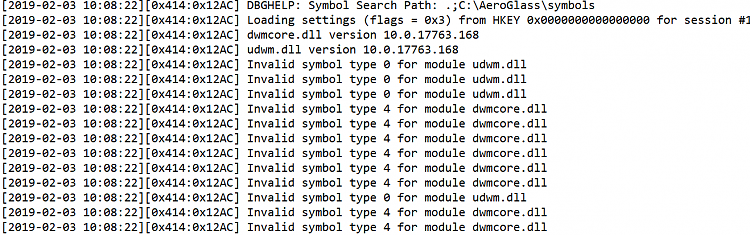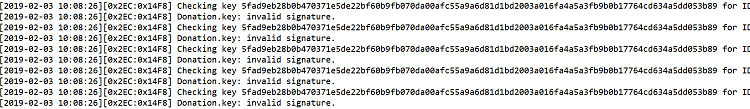Aeroglass is now available up to build 1809
-
Aeroglass is now available up to build 1809
Aero Glass for Win8+
- Apply glass look to windows borders
- Blur the content behind the borders to improve UI experience
- Change amount of transparency in Control panels directly
- Change inactive windows borders color
- Skin windows borders (add glow, shadows etc.) without changing Windows theme
- Fully native including MSStyle themes and DWM API compatibility
- Low resources usage
-
-
Will this work with Classic Shell?
-
Aero Glass for Win8+
- Apply glass look to windows borders
- Blur the content behind the borders to improve UI experience
- Change amount of transparency in Control panels directly
- Change inactive windows borders color
- Skin windows borders (add glow, shadows etc.) without changing Windows theme
- Fully native including MSStyle themes and DWM API compatibility
- Low resources usage
This version is up to Win10 v1809 (10.0.17763).
Too bad it stops at 17763. I always liked the glass transparency effects. 
-
-
This version is up to Win10 v1809 (10.0.17763).
Too bad it stops at 17763. I always liked the glass transparency effects.

But then Build 17763.194 is the latest update for Version 1809 RTM. The Insider Preview has a later build that begins with 18xxx but since it is a test/BETA version maybe it's not ready enough for the effort of getting Aero Glass updated for it yet, possible of too many changes still to come.
-
Will this work with Classic Shell?
There's no implication or difficulty. I've used Aeroglass and Classic Shell from Win 8.
-
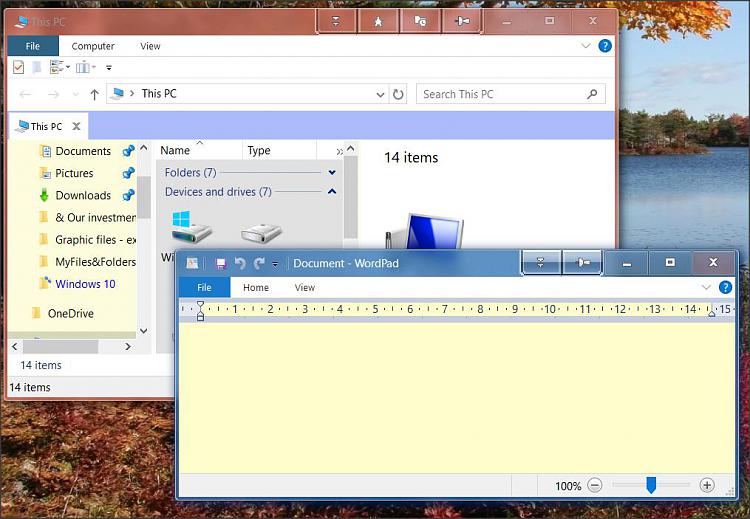
Rounded corners are possible (default is square). To get those you need Noel's theme (image files)
Round corners - Aero Glass For Windows 8+ - MSFN
and the exact diameter and characteristics of the corner and the blur effect can be tweaked with a further tool, as can the colours for active and inactive windows.
-
But then Build 17763.194 is the latest update for Version 1809 RTM. The Insider Preview has a later build that begins with 18xxx but since it is a test/BETA version maybe it's not ready enough for the effort of getting Aero Glass updated for it yet, possible of too many changes still to come.
Sounds as if Aero Glass is a work in progress on Win 10?
-
Sounds as if Aero Glass is a work in progress on Win 10?
If one was to get really technical, Windows 10 or WaaS/Windows as a Service will continue being "a work in progress". Another side to it is SaaS/Software as a Service, maybe also called subscription.
-
-
Sounds as if Aero Glass is a work in progress on Win 10?
It's fairly simple. For each major 6 monthly build of Windows from Win 8.1 onwards, a new build of Aeroglass is released for compatibility.
Inasmuch as Windows keeps releasing new builds, it's all a work in progress.
-


 Quote
Quote