New
#11
Hi, as you know you need the key assigned to the machine id of your current PC. You can reassign keys- they are transferable. Have you placed the donation key correctly and ever had it recognised?
If you sign in to your account (link right at bottom) you should be able to verify the match of your machine id to a key and re-download it
Aero Glass for Win8+
Of interest: the tweak tool allows you to set blur and accent colours of active and inactive:
Aero Glass for Win8+
NoelC's rounded borders image file lets you have- yes- rounded borders. You can use the tweak tool to adjust radius to reduce artefacts.

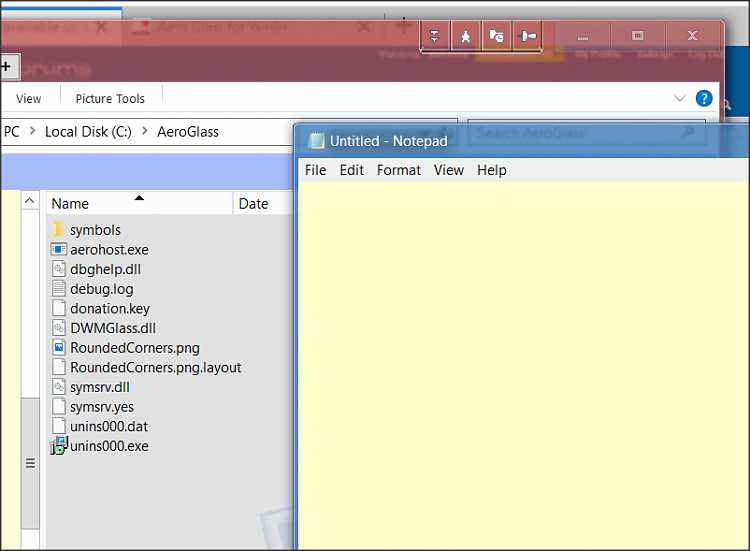

 Quote
Quote
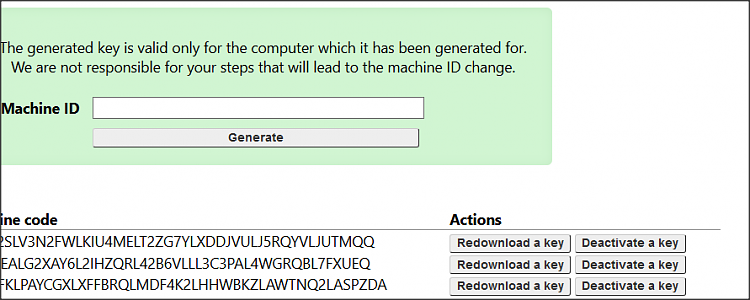
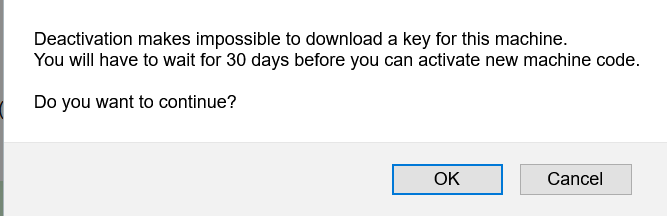
 Thank you.
Thank you.
