New
#11
Remove Airplane mode and Mobile hotspot from WiFi menu
-
-
-
New #13
hello10 was asking what you see on the popup when you click on the WiFi icon, as in the OP's screenshot in Post #1.
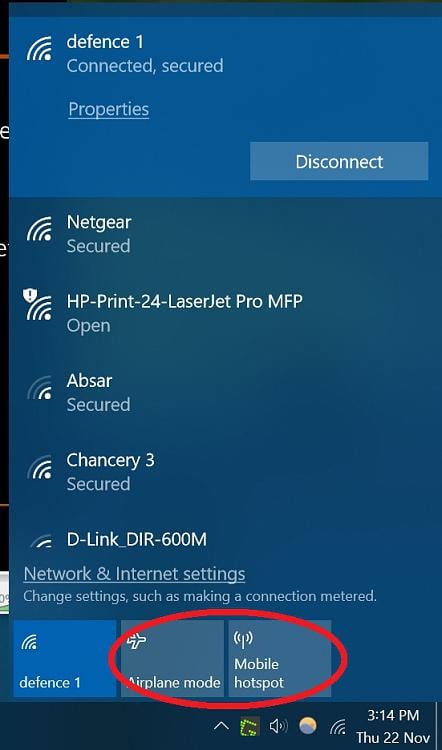
Do you still have the two tiles the OP wants to remove? You should do, because your....
...only selects the tiles that appear in the Action Centre flyout, not the WiFi one.just clicking All Settings>System>Notifications and Actions>Add or Remove Quick Actions and turning "off" all those I don't want.
-
-
New #15
-
New #16
-
-
New #18
When I initially click on Settings icon, I get the second image below, then if I click on Network, I get the first image below. Maybe this is the issue at point, but both the Airplane Mode and Mobile Hotspot are grayed out. I don't have a problem with that.
-
-
New #19
-
New #20
Related Discussions


 Quote
Quote
