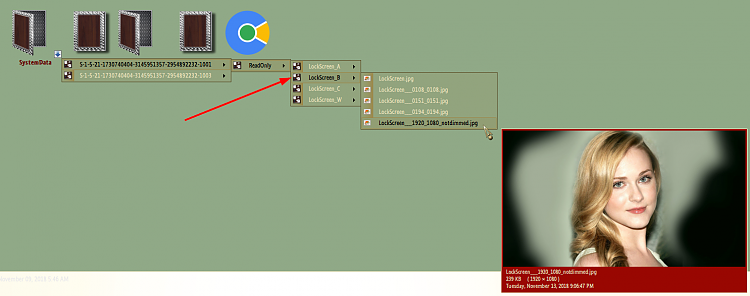New
#11
If you check my report in the link, you'd know I was talking about how I solved my issue with the BOOT SCREEN picture ("...the first one you see when you power on the computer"), and not the LOGON/LOGIN SCREEN or LOCK SCREEN picture.
Note: "...but choice made through the HeatherS1969 approach actually changes the BOOT screen wallpaper."
Anyway, if my "solutions" don't work for you, then that's that.


 Quote
Quote