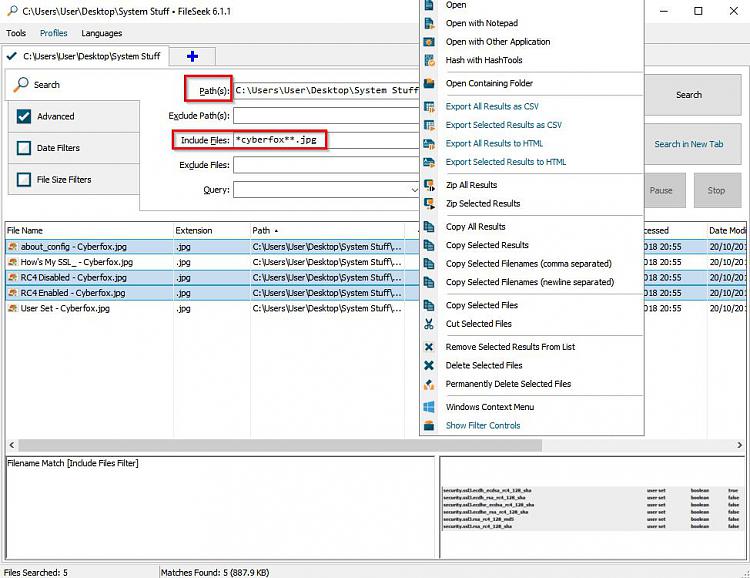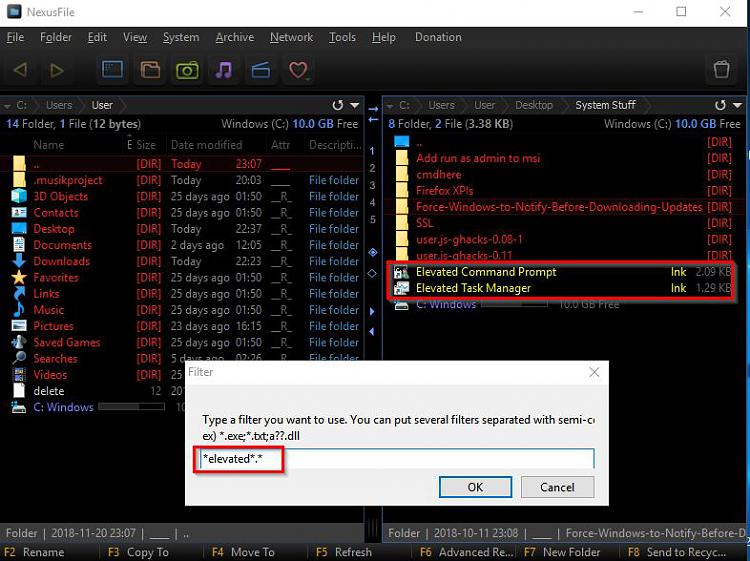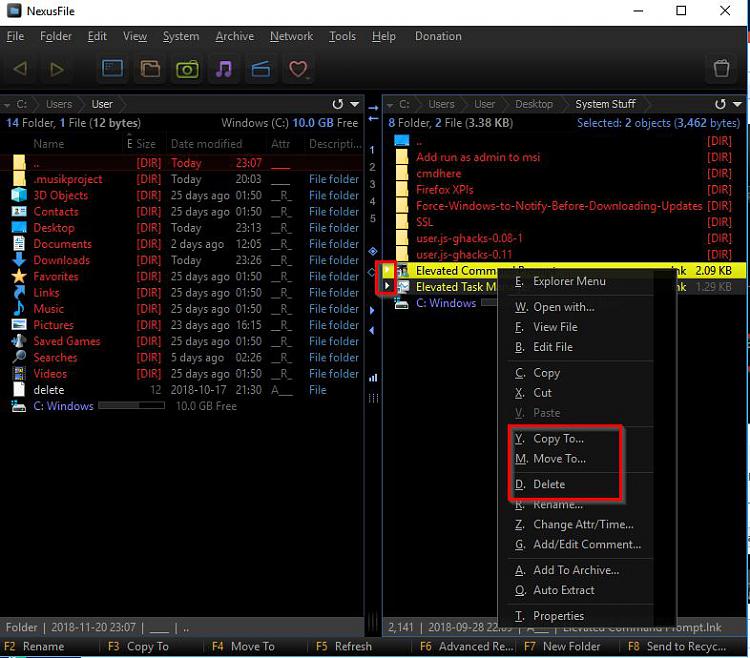New
#1
Shell Extension for Wildcard Selection
Good afternoon all.
Please see this article codeproject dated around 2002 providing binaries and code to a wildcard selection right context menu option. As far as I know, this functionality is not native to the Explorer GUI, only the command, correct?
Windows Explorer wildcard selection shell extension - CodeProject
This code is obviously rather old and I am wondering if anyone has written a bat/vbs/reg file to incorporate wild card selection to the right click context menu or know of an easy way to modify the existing code. FYI, I am not a coder, just an end user and defer to the expertise of regulars in this forum.
Thanks!


 Quote
Quote