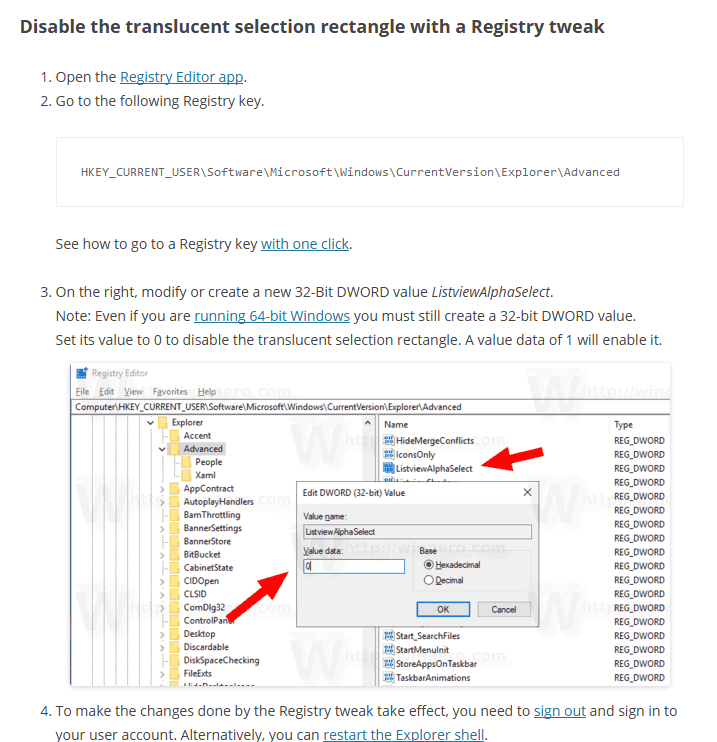New
#1
Wallpaper Problems
-
-
-
-
New #4
@Josey Wales
The wallpaper will glitch numerous times throughout the day. In my image in my first post, you see the actual UK wallpaper. Well, when I take the mouse cursor over the icons, the icon background will turn "black" as you can see above. Only a reboot fixes it, and then it's only temporarily.
-
-
-
New #7
Instead of restart, try just restarting explorer.exe or dwm.exe
Code:taskkill /im explorer.exe /f & explorer.exe taskkill /im dwm.exe /f
Related Discussions



 Quote
Quote