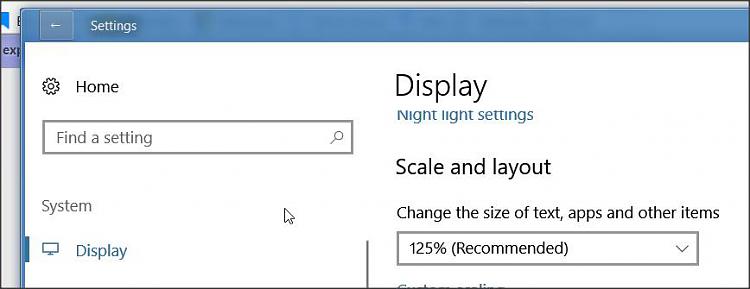New
#1
Increase Line spacing in file explorer
My eyes aren't good, so, I increased the icon size in advanced display settings under display settings- Advanced sizing of text and other items. While that did increase the font size to make it easier for me to see, it also crowded the lines substantially seemingly overlapping the individual lines of the files in the "detail view" and I only use details in viewing because of what I do. Is there a way to increase the line spacing to compensate for that? Or a utility to tweek these types of setting?


 Quote
Quote