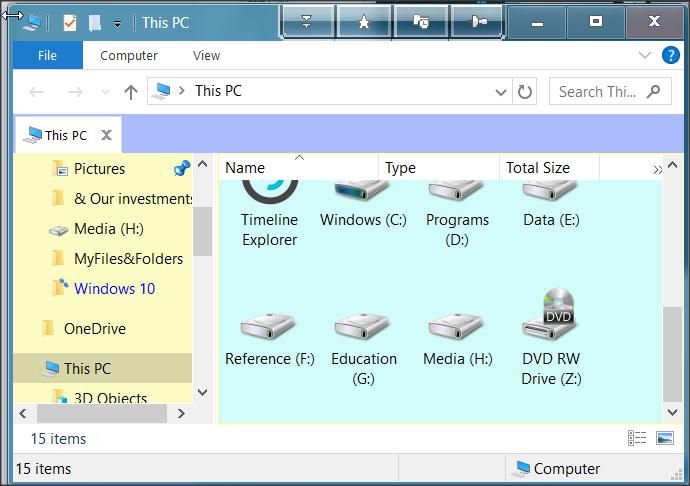New
#1
Change file explorer only, to white??
After the latest 'big' update, how do I get the file explorer windows (This PC folders, etc) to stay white? If I select the dark theme, it changes everything to black. I only want the Windows settings window to remain dark/black...


 Quote
Quote