New
#1
Windows Spotlight stuck on 1 picture
For some reason the Windows Spotlight feature is stuck and doesn't change pictures on a daily basis before I log into Windows.
I have tried deleting the specified files and refreshing Windows Spotlight using this tutorial on tenforums but it didn't fix the problem
The tutorial also says that I have to make sure that the Settings app and Edge are running in the background through the Privacy Settings -> Background apps.
However, I can't find these apps in my list at all to enable them in the first place. I did an "sfc /scannow" command prompt but it didn't find any integrity violations.

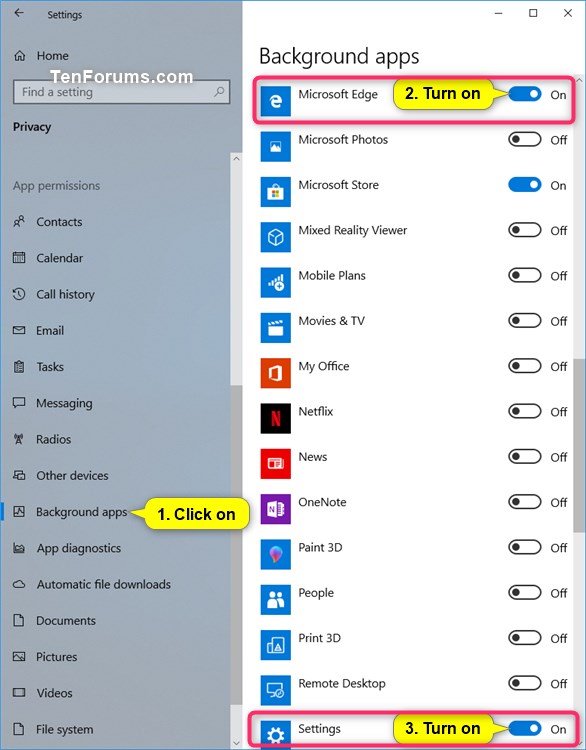

 Quote
Quote Happened to me from time to time.
Happened to me from time to time.
