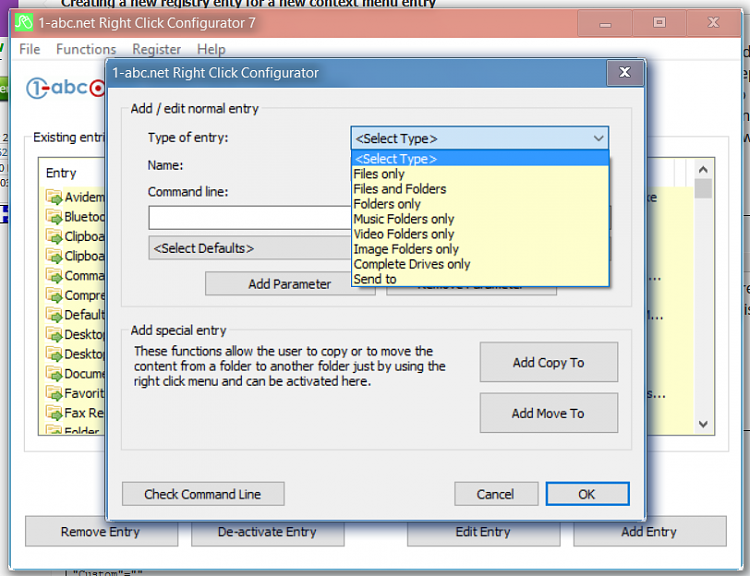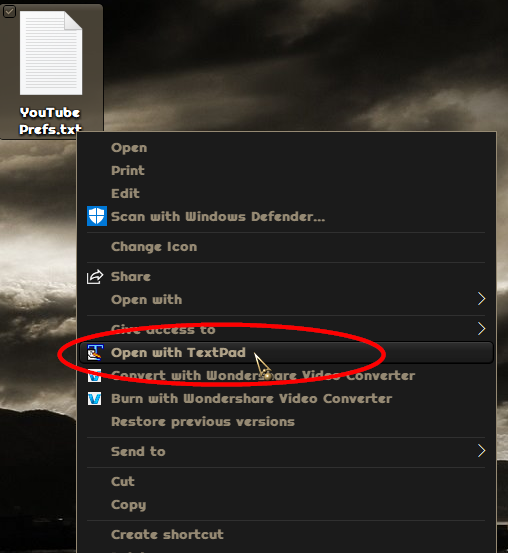New
#1
[Resolved] Creating a new registry enty for a new context menu entry
For text editing and browsing a file's contents, I always use Textpad because it is a very sophisticated text editor. Also installed Notepad++ "just in case." NP++ has a neat context menu option "Edit with Notepad++" appearing in any context. In prior Windows versions the identical Textpad context menu option also showed up as "Edit with Textpad" but it no longer shows up on Windows 10 in any context. This option is controlled in Textpad's Preferences menu. Contacted the developers and they instructed me to execute the following in the command prompt window:
But it just added the program to the "Open with" context submenu. So, I copied the Notepad Key, created another unique key number, changed the all values to point to TextPad and imported it into the registry, but nothing shows up.Code:> cd "C:\Program Files\TextPad 8\system" regsvr32 ShellExt64.dll
Here is the original Notepad++ key and my registry key copy modified:
Code:Windows Registry Editor Version 5.00 [HKEY_LOCAL_MACHINE\SOFTWARE\Classes\CLSID\{B298D29A-A6ED-11DE-BA8C-A68E55D89593}] @="ANotepad++64" [HKEY_LOCAL_MACHINE\SOFTWARE\Classes\CLSID\{B298D29A-A6ED-11DE-BA8C-A68E55D89593}\InprocServer32] @="C:\\Program Files\\Notepad++\\NppShell_06.dll" "ThreadingModel"="Apartment" [HKEY_LOCAL_MACHINE\SOFTWARE\Classes\CLSID\{B298D29A-A6ED-11DE-BA8C-A68E55D89593}\Settings] "Title"="Edit with &Notepad++" "Path"="C:\\Program Files\\Notepad++\\notepad++.exe" "Custom"="" "ShowIcon"=dword:00000001 "Dynamic"=dword:00000001 "Maxtext"=dword:00000019Is there a way I can get this to work?Code:Windows Registry Editor Version 5.00 [HKEY_LOCAL_MACHINE\SOFTWARE\Classes\CLSID\{B298D29A-A6ED-11DE-BA8C-A68E55D89595}] @="ATextpad" [HKEY_LOCAL_MACHINE\SOFTWARE\Classes\CLSID\{B298D29A-A6ED-11DE-BA8C-A68E55D89595}\InprocServer32] @="C:\\Program Files\\TextPad 8\\system\\ShellExt64.dll" "ThreadingModel"="Apartment" [HKEY_LOCAL_MACHINE\SOFTWARE\Classes\CLSID\{B298D29A-A6ED-11DE-BA8C-A68E55D89595}\Settings] "Title"="Edit with &Textpad" "Path"="C:\\Program Files\\TextPad 8\\TextPad.exe" "Custom"="" "ShowIcon"=dword:00000001 "Dynamic"=dword:00000001 "Maxtext"=dword:00000019
P.S: I have several Macrium backups, so please don't lecture me on the dangers of editing the registry.
Last edited by ineuw; 18 Sep 2018 at 02:01.


 Quote
Quote