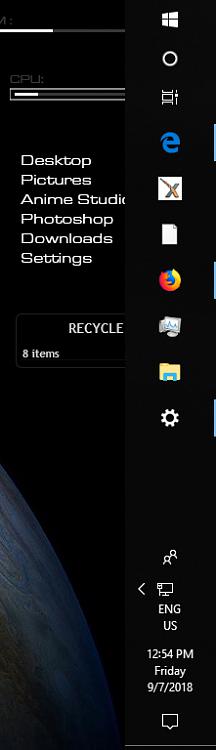New
#1
Taskbar wont hide completely.
Hi,
It seems like my taskbar is not centered correctly, and it wont hide completely.
I always get that annoying line showing the top of the taskbar when it's supposed to be completely hidden.
I'm not sure if it's related but i also get a white line at the right corner when the task bar is showing.
Is there any way to move the task bar manually to "re-center" it ?




 Quote
Quote