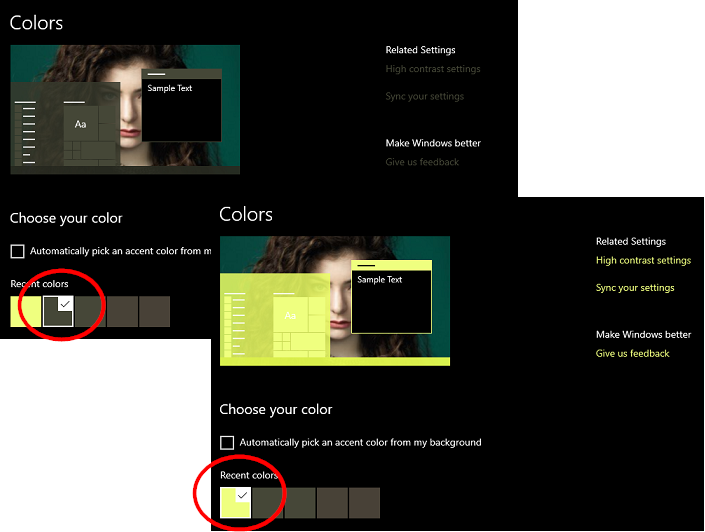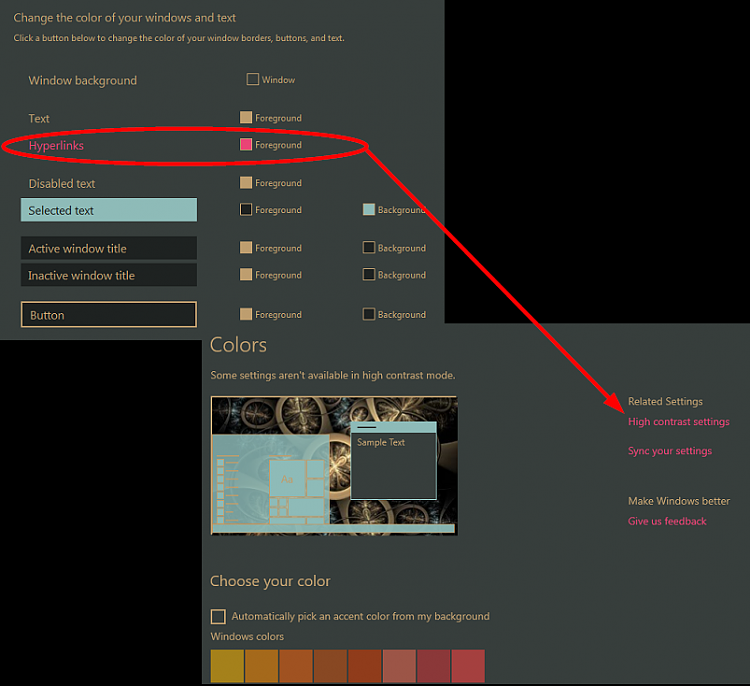New
#1
How to change Windows System Links Font Color
-
-
-
New #3
But I only want the linked text that’s too dark changed. not windowed or menu colors...
-
New #4
-
New #5
@Edwin couldn't find the registry hack and HCT isn't getting it done properly.
I figured, my custom theme points to aero.msstyles in this folder C:\Windows\Resources\Themes\aero, I can edit that with the famous msstyleeditor but there's just sooooo darn many values in there.
Have you tinkered with it? Do you know what value to modify?
-
New #6
yeah. ColorizationColor is the only value that changes in the custom.theme file when I change the Color in Theme Settings.
[VisualStyles]
Path=%SystemRoot%\resources\themes\Aero\Aero.msstyles
ColorStyle=NormalColor
Size=NormalSize
AutoColorization=0
ColorizationColor=0XC45D5A58
VisualStyleVersion=10
The aero.msstyles doesn't change at all, at least not the modified date does. So I assume, if there were a way, it would be a value in aero.msstyles that would supersede the value given in the custom.theme
Related Discussions

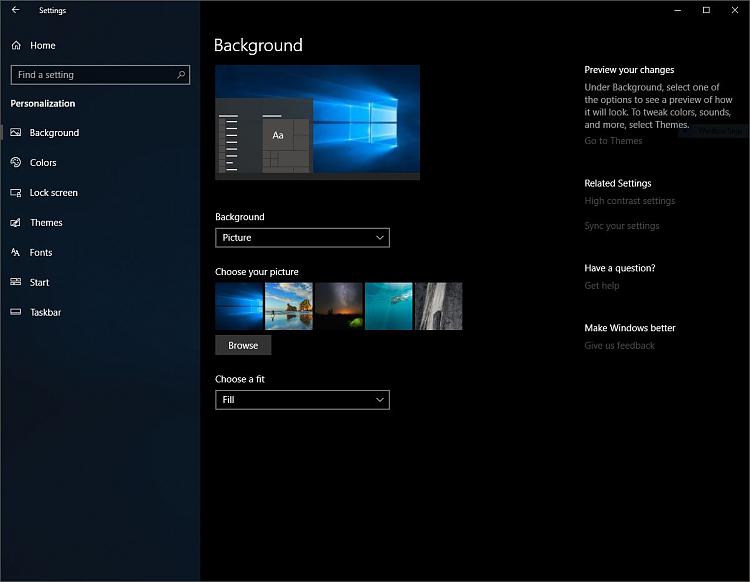

 Quote
Quote