New
#1
How to change the Spotify tray icon
-
-
New #2
1. Change icon
In outline you would have to find and hack the relevant resource in the appropriate exe file.
There is a tool here:
Download Resource Hacker 5.1.4 Build 333
There are 1000s of 3rd party programs which can cause icons to appear there... and almost none will be plain white.
Note that any update or reinstallation of Spotify is likely to require you to make the same change.
2. Hide it
If you don't like the icon in the notification area, you can hide it:
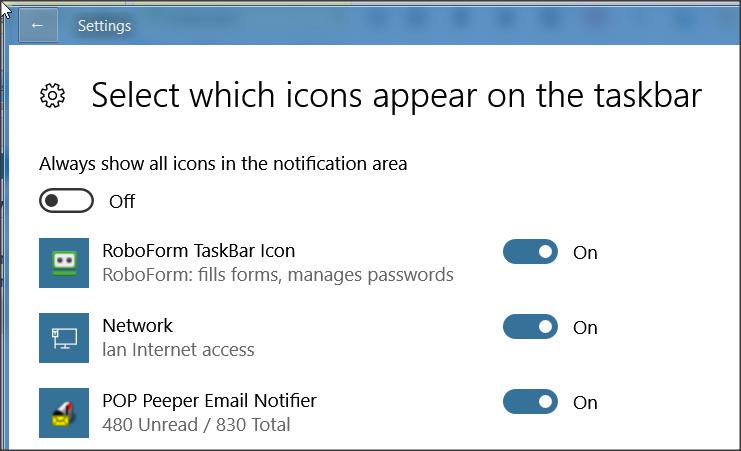
3. Terminate relevant process.
You should be able to identify the related process easily by looking at the processes running (task manager).
Kill the process, and the icon will vanish. If you wanted to do that, you could automate it by launching Spotify from a small script which includes a line to terminate the process.
4. Spotify option.
There may be a Spotify option to disable the tray icon.
-
New #3
-
New #4
What doesn't work? I gave you several options. Terminating the process should be really easy. Have you actually tried that?
Suggest you avoid downloading any program that creates a tray icon.
Related Discussions


 Quote
Quote