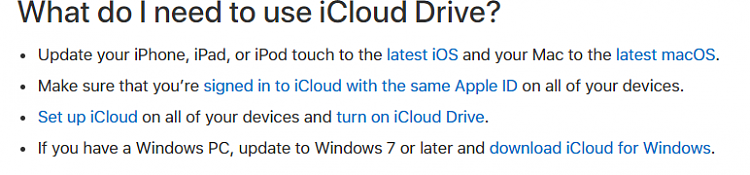New
#1
Can someone help with adding iCloud Drive to explorer navigation pane?
Iíve managed to add every single thing Iíve wanted - largely via information and/or reg files Iíve found here.
The one that is missing (and likely a little convoluted courtesy of Apple) is iCloud Drive.
Anyone familiar with the process able to help me out?


 Quote
Quote