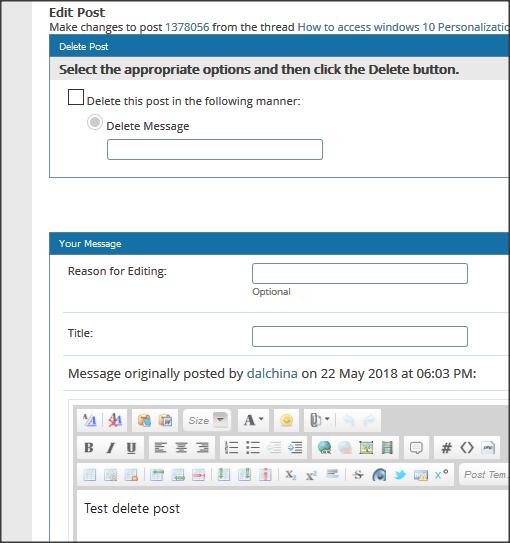New
#1
How to access windows 10 Personalizations (Background) Folder
Twice in the last month Windows 10 has chosen a file folder and one file image as my background(wallpaper) instead of a image file of my choosing. I use landscape images from different countries I visit in Google Earth Pro.
So I have to go to the image reset it as a Wallpaper and the problem is resolved till next time.
I know that if I type in C:\Windows\Web I can access themes and wallpapers. Is there a specific file folder in Windows subfolders that shows (Background)?
I thought I had the perfect solution but I found out that Local Group Policy is not available through Windows 10 Home. Someone from Microsoft Community suggested to Run as Admin and type in "gpedit.msc then go to Administrative Template I Control Panel I Personalization and Double Click "Prevent changing Desktop Background and enable it.
I know that I am not the only one experiencing this problem becauses others on the "Microsoft Community Forums have had the same problems.
***
Not part of problem from above but a * How to* I asked a question about 10 days ago and it looks like nobody is going to answer my question. How do I delete that post?


 Quote
Quote