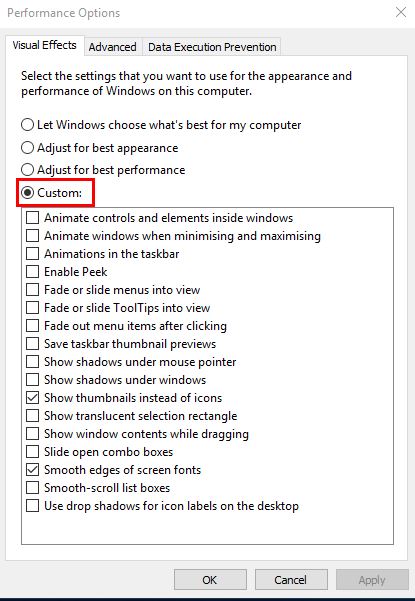New
#1
How to stop previews when hovering over a taskbar button?
.
After last night's Win update, I now have version 1803.
This has broken my Taskbar Tweaker. Therefore, when I hover the mouse over a button, there's now a popup preview.
How can I stop the preview?
Thanks.


 Quote
Quote