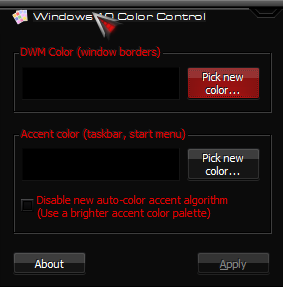New
#1
Change background color of CTRL+ALT+DEL-screen
-
-
-
New #3
That's where I looked first, but no matter what color I pick (and I'd really love black), it won't change the blue color of that CTRL+ALT+DEL screen.
-
New #4
-
New #5
-
New #6
Try toggling these on, if they are not, or maybe off then close settings and back on:
Attachment 186546
My CTRL ALT DEL screen is the accent color for me. The dark gray I have set shows, not blue.
-
New #7
I hadn't seen that option yet, thank you for that. Unfortunately, it didn't get the result: the CTRL ALT DEL screen is still blue.
I checked both options and I chose a grey-ish color from the colors in the top of the window.
-
New #8
For some reason, your DWM color is not syncing with your accent color,
try Windows 10 Color Control...
(your Glass8 application may have something to do with it!)

-
-
New #9
Thanks Edwin, I was at a loss here. I never really press CTRL ALT DEL and had to do it so I could check mine for this thread lol.
-
New #10
Related Discussions



 Quote
Quote