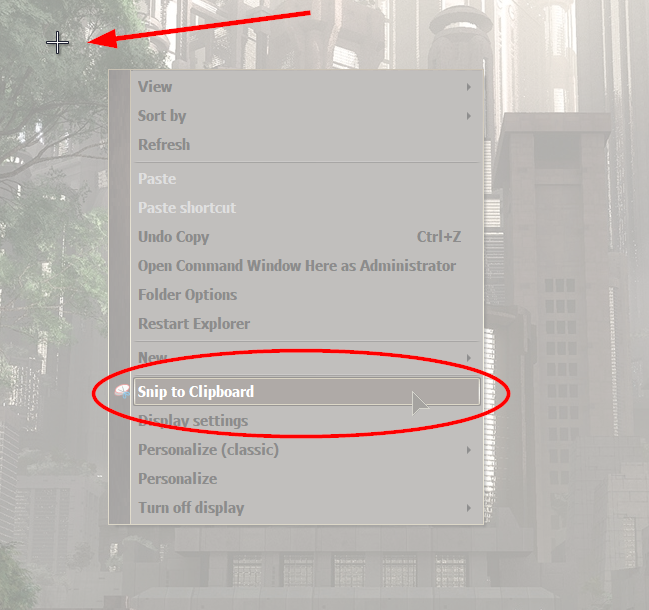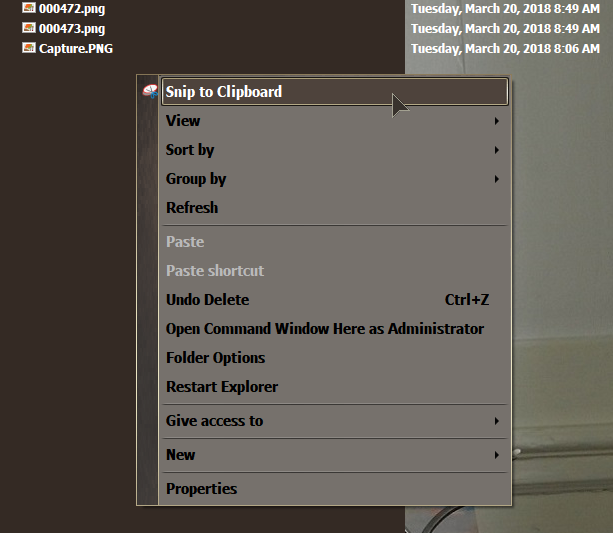New
#1
Request for a reg file to add snipping tool new snip to context menu
So ive been able to find a means to add the snipping tool itself to my context menu.
Ive also been able to find a means to add a snipping tool entry with cascading menu to my start menu.
I'm looking specifically for a means to add the snipping tool to context menu (with its icon ofc) and when clicking on it, it goes straight to the new snip option so im ready to capture straight away.
is this possible?


 Quote
Quote