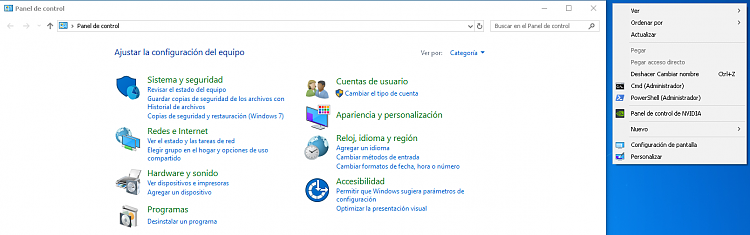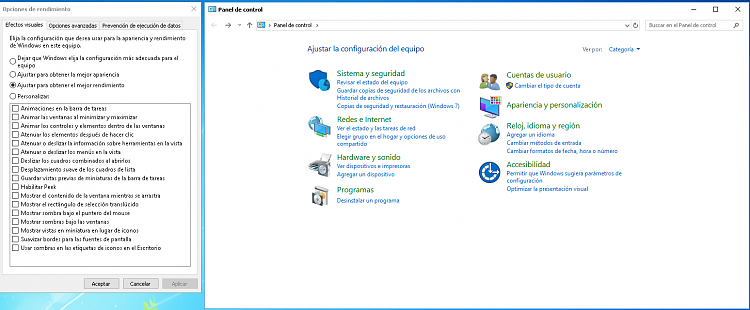New
#1
How to change font smoothing in control panel?
-
-
New #2
In Control Panel, View By, Large Icons, Fonts is a feature in the left column about Adjust Clear Type, have you looked there?
-
New #3
Same way I showed you yesterday:
How to change context menu font? 1709 16299.125 - Windows 10 Forums
-
New #4
-
-
-
-
-
-
-
Related Discussions




 Quote
Quote