New
#1
Limited Context Menu list, trying to create easy to access links
Hello,
So i personally don't like links or folders on my desktop, So i want to make context menu links to the software that I use regularly. Because I also don't like Windows 10 start menu or extra applications in the background (Classic Shell) although it works really nicely.
I have been adding lots of links and found out that each context sub-menu is limited to 16 links. Can someone please advise me on how to increase it to a higher number?
Thank you in advance.

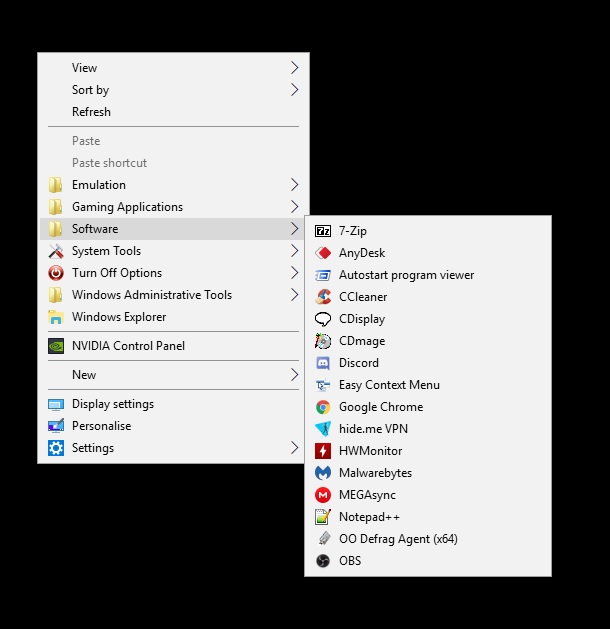

 Quote
Quote


