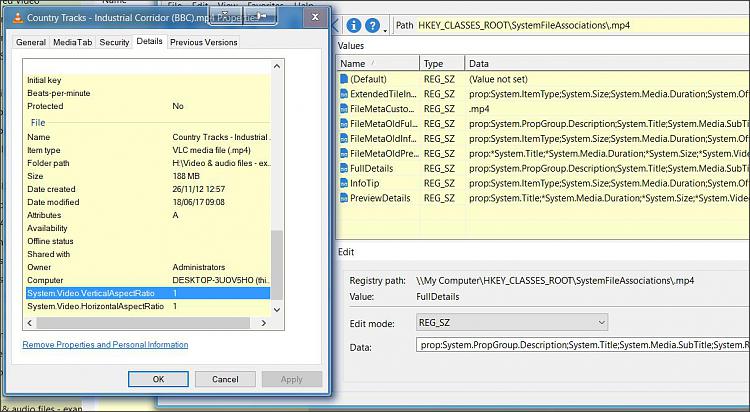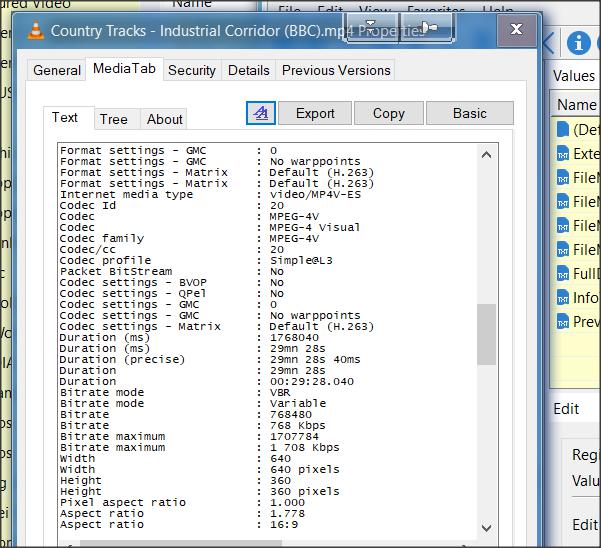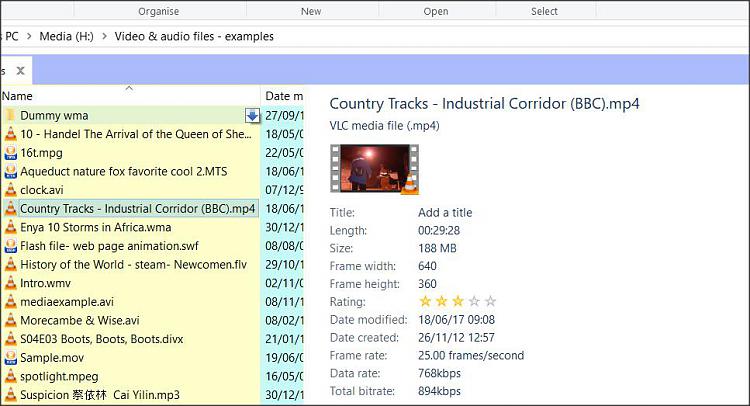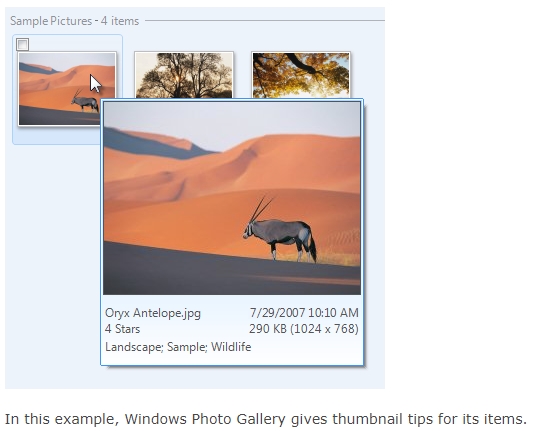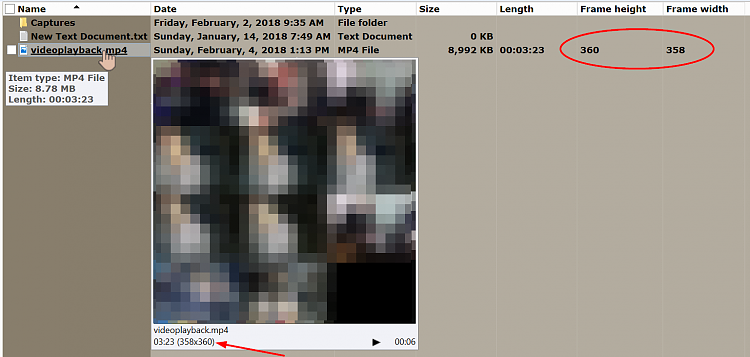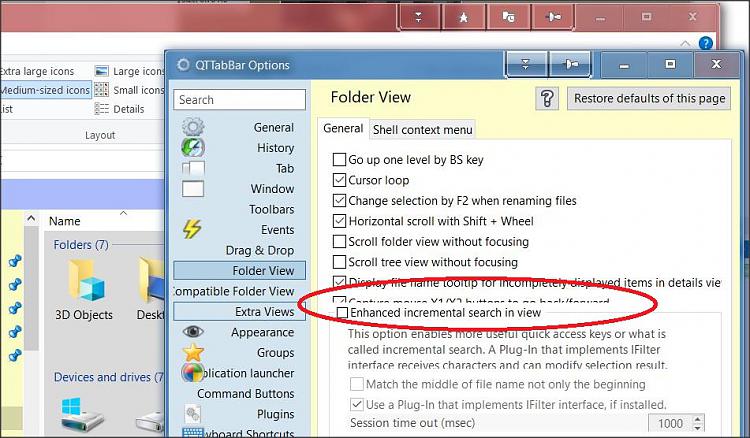New
#1
Showing Video Aspect Ratio in File Info Tooltip
Is there a way to show the aspect ratio of video files in the Windows Explorer file tooltips?
A few hours of research taught me how to add extra file info that isn't there by default (like frame height x width) but for some reason I can't get the aspect ratio to show.
This is the registry info I tweaked and each property worked except aspect ratio:
The property syntax I got from Video (Windows)Code:[HKEY_CLASSES_ROOT\SystemFileAssociations\.mp4] "InfoTip"="prop:System.ItemType;System.Size;System.Media.Duration;System.Video.FrameWidth;System.Video.FrameHeight;System.Video.HorizontalAspectRatio;System.Video.VerticalAspectRatio;System.DateModified"
Can anyone else figure out why it doesn't work?


 Quote
Quote