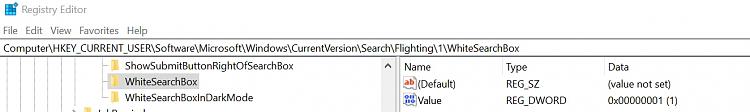New
#1
Cortana search bar color
Brink, our admin, has a wonderful tutorial on this subject :
https://www.tenforums.com/tutorials/...dows-10-a.html
May I be so bold as to post an alternative which will change the search bar from White to default Grey.
*** if this method has been posted here before, I apologize. ***
Settings > Time &n Language > Region & language > change Country or region to a country not accepted by Cortana, such as Gabon > reboot.
Cortana search bar is changed to grey colour.
After reboot, back to Region & Country > change the country back to the original one.
Cortana search bar will remain grey in colour.
Before :
After:




 Quote
Quote