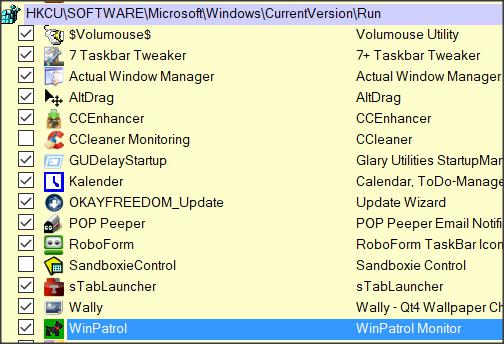New
#1
Start Menu
I have 4 programs which should start with Windows but don't do so, namely Malwarebytes, WinPatrol , Zemana AntiLogger and Icon Restorer. I selected pin to start for all 4 but they still don't start with Windows. What can I do about this?


 Quote
Quote