New
#1
How do I customize the Hyperlink R-Click context Menu?
I want to be able to choose what browser I open a hyperlink with when I R-Click on it. It occurs to me there's a different menu for each application.
In Thunderbird instead of "Open link in browser" I want to have "Open link in Edge" and "Open link in Firefox".
In Edge I want to add "Open link in Firefox" and in Firefox I want to add "Open link in Edge".
Can any or all of this be done and if so, how?
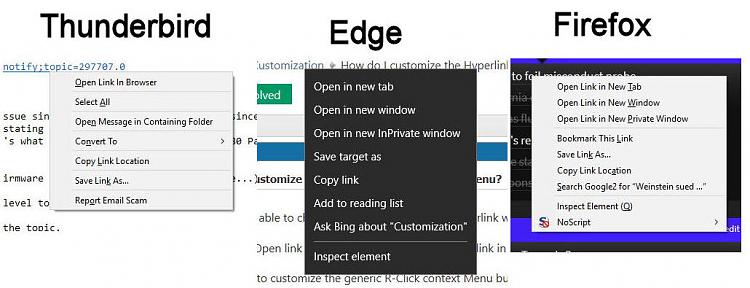


 Quote
Quote