New
#1
How to change Thumbnail Folder icon in windows 10
hello;
i have changed folder icons using registry edit, and it worked. But when i change folder view option from small to large, it shows default icon. So is there any way to change thumbnail folder icon ?
For reference i am posting below screenshots to further clear my point. as you can see in left side i have changed default folder color to BLUE FOLDER, but Folder thumbnail icons in right side are still set to default.
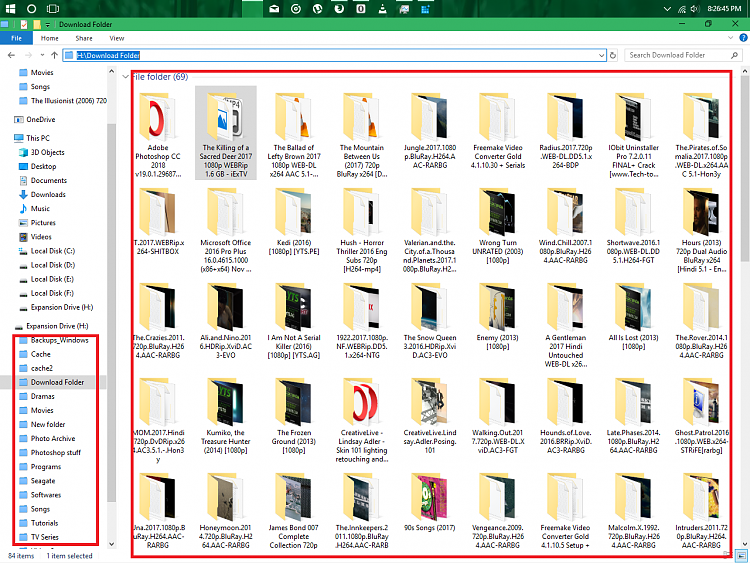


 Quote
Quote