New
#1
Capture a Screenshot of your Lock Screen
Lock your device - WinKey+L,
at the Lock Screen, press PrntScrn,
sign back in,
open Paint and Paste from the clipboard and Save.
Take Screenshot in Windows 10 General Tips Tutorials
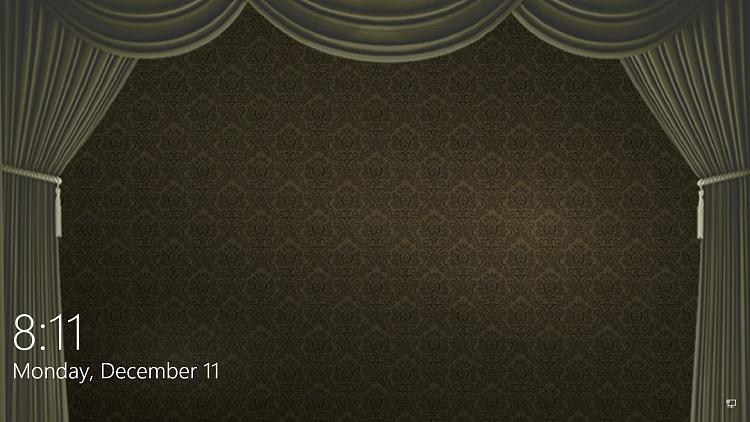
Last edited by Brink; 12 Dec 2017 at 23:55. Reason: added tutorial link for more info


 Quote
Quote




