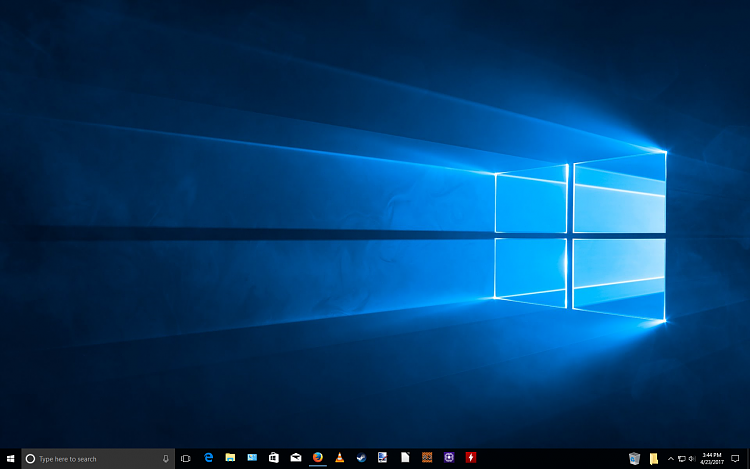New
#21
How Do You Begin Navigation? (Old poll: What Start Menu do you use?)
View Poll Results: How Do You Begin Navigation?
- Voters
- 36. You may not vote on this poll
-
1. The default menu with tiles.
7 19.44% -
2. The default menu eliminating all tiles leaving and using just All Apps.
0 0% -
3. Taskbar only.
4 11.11% -
4. Create and use a Toolbar via the Taskbar. e.g. A folder of shortcuts.
1 2.78% -
5. Place shortcut icons on your desktop and use those.
1 2.78% -
6. Use 3rd party customizing software to create some other menu.
3 8.33% -
7. A combination of the above.
20 55.56%
Related Discussions


 Quote
Quote