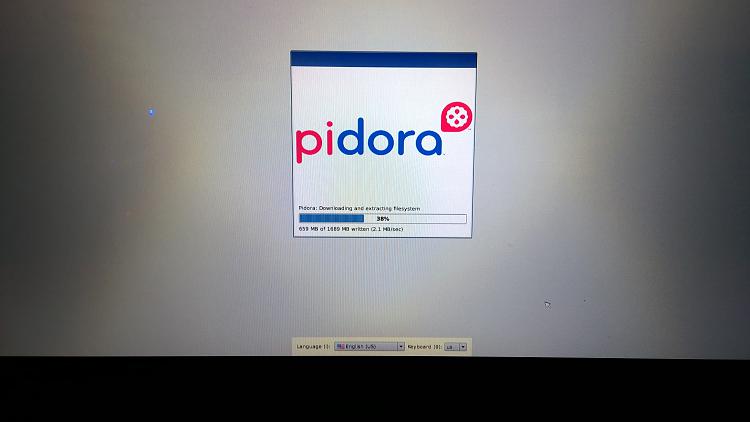New
#101
No. The URL for the radio station comes out correct. There's just no sound coming out. I'll give it more time. It's probably just a site issue also. I've programmed a lot of stuff on that pi. I don't wanna do them again if I can help it. :)