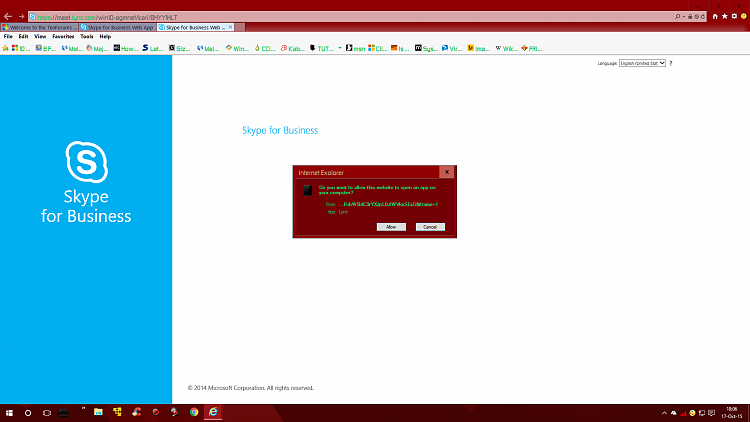New
#21
Welcome to the TenForums Saturday Live Chat!
View Poll Results: TF Saturday Live Chat 17-OCT-2015
- Voters
- 13. You may not vote on this poll
Multiple Choice Poll.
-
-
-
New #23
Uh oh, i'm having some issues over here with Lync :S
-
New #24
OK, Part 1 finished. We talked about how to change video and audio settings in Skype and Skype for Business, the differences about these two Skype applications, about how to work around Enhanced Mode disconnecting in Hyper-V, how to use Remote Desktop Connection to use your virtual machines, about Hyper-V's cool Checkpoint feature and about 8.1 to 10 upgrade difficulties, among other (mostly) off topic chatter :)
Waiting to see you geeks in Part 2, starting in two and a half hours. Please notice that in Part 2 we will have a live demonstartion about Office Sway, available online to everyone and as a Windows App in Build 10565:
-
New #25
Part 1 was very fun. :)
I'm wasting my time waiting for Part 2 by scamming the scammers
-
New #26
Yes, part one was good - what I saw of it...being up early for me but late for the meeting....LOL
Gonna reboot to install 10565 now, and see you all at part 2 (assuming the upgrade goes well).
-
New #27
This is the demo I've been waiting for(from someone who knows what they're doin' Originally Posted by Kari
Originally Posted by Kari  At 16:15 (4:15 PM) UTC time, 15 minutes after the start of the Part 2 there will be a live demonstration Office Sway - Create and Share Sways. The demonstration will last about 20 minutes. Check the start time of the demonstration in your local timezone: Event Time Announcer - Office Sway - Create and Share Sways
At 16:15 (4:15 PM) UTC time, 15 minutes after the start of the Part 2 there will be a live demonstration Office Sway - Create and Share Sways. The demonstration will last about 20 minutes. Check the start time of the demonstration in your local timezone: Event Time Announcer - Office Sway - Create and Share Sways
More about Sway: Office Sway - Create and share amazing stories, presentations, and more ). As everyone knows, Microsoft creates great software, but just has no idea about good "How-To" tutorials.
). As everyone knows, Microsoft creates great software, but just has no idea about good "How-To" tutorials.
It would be great to be able to create an Sway to help someone having difficulty with Win10. Once created it could be saved for future use.
Or post a link in the Today forum of something we want to share, other than a quick post and a photo....
-
New #28
Part 2 in less than half an hour. Meeting link: Join Skype Meeting. Instructions to join the chat and schedule in your local timezone in the first post in this thread.
In this session the Office Sway live demonstration:
-
-
-
Related Discussions


 Quote
Quote Sorry I just had a bad case of "The Dumb Ass"
Sorry I just had a bad case of "The Dumb Ass"