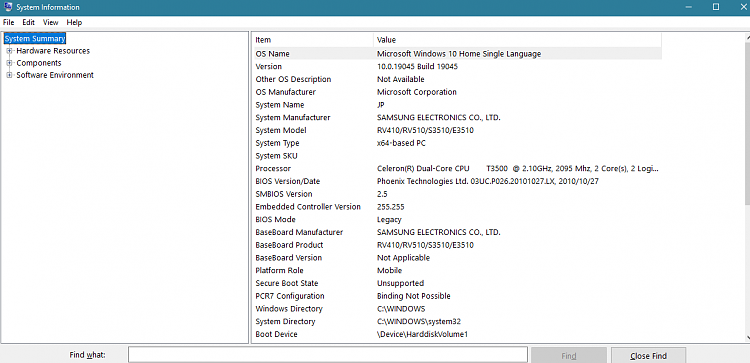New
#1
cloning to new lappy
so eventually I've got my newly acquired lappy from the street corner to work ,had no hard drive in so bought a 512gig SSD, it only has 2gig ram so gonna add another 2gig soon (max the motherboard can handle). laptop keyboard doesn't work so gonna replace that it'll be cheap. ATM using external keyboard .
other than that everything works 100s
btw I 1st tried cloning with easeUS , free version, but at the end it seems its not free
then used macrium and cloned with no hitch everything perfect
all I gotto do now is deactivate my windows register key from old desktop then activate it on lappy .
slowly getting there lol
ima update system specs soon
thought id let everyone know



 Quote
Quote