New
#1
Tip: How to watch a video with vivid colors similar to Kodachrome
Hello,
As you may know video has linear gamma, that is all color shades are recorded at the same level as they are captured by the lens. For this reason it is accused for flat dull images. In contrary film boosts some colors more than the others. Each brand of film has its own distinctive look. For example Kodachrome 40 has almost linear response of the green component but boosts red by 5% and blue by 3%. If you want to watch a video with film like colors, such as Kodachrome, you can simulate the effect by changing the gain of each color component. To simulate the Kodachrome look in my Fujitsu Stylistic hybrid tablet/laptop (Intel HD 4000 graphics), I load Intel Graphics Properties, go to monitor section, desktop colors, and then let the green component to gamma 1.0, change the red component to gamma 1.3 and the blue component to gamma 1.1 The result is vivid colors with life-like skin tones and amazing overall picture. Try watching the next episode of your favorite series with these color tweaks and you will be amazed. Don't forget to change the gamma back to 1.0 because it feels weird for other graphics. To do it in Nvidia and AMD, do the equivalent change. To simulate Kodachrome you keep green unchanged, you boost blue a little and you boost red a little more than blue.
Below is a comparison of the original and the Kodachrome simulated colors. Not the best example, but you get the idea. Just try it and see for yourself.

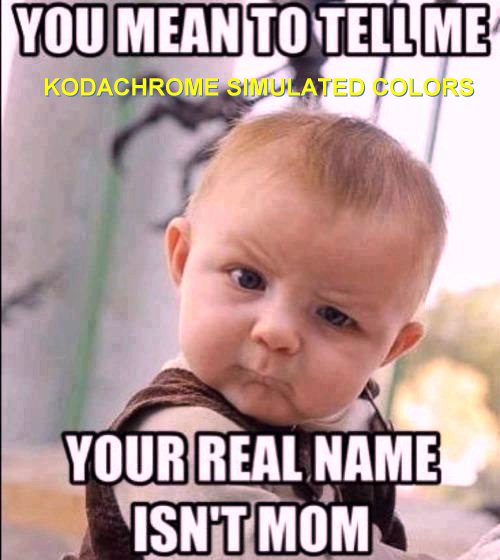
Last edited by spapakons; 18 Mar 2022 at 09:04.


 Quote
Quote