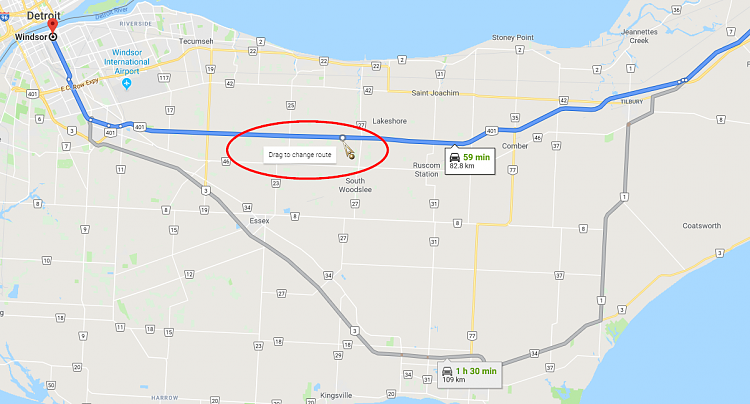New
#1
Google Maps remove alternate routes
I really like Google Maps. But when I get a route there are several alternate routes displayed. Does anyone know how to remove the alternate routes? I print the map to take it with me and the less clutter the better.


 Quote
Quote