New
#1
Another site is logging me on as some random user... its very weird.
Very OT issue but I wondered if anyone else could recreate this.
There is a watch forum called 'watchuseek' and having clean installed W10 Skippy build 18865 and navigated to the site I am automatically logged on as someone called 'shaneyboy'. I haven't even got as far as entering my details, when I do it has me logged in under this other users profile. Lol
I reported it a few hours ago to the site concerned but they haven't acknowledged as yet.
Anyone game enough to see what happens if you visit? I'd love to know if this happens to anyone else.
https://forums.watchuseek.com/forum.php
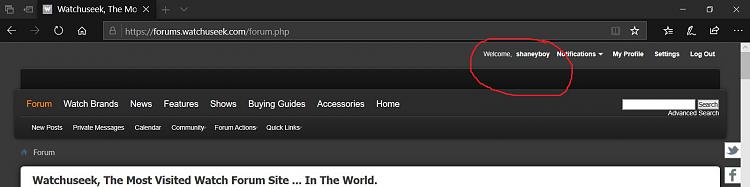



 Quote
Quote
