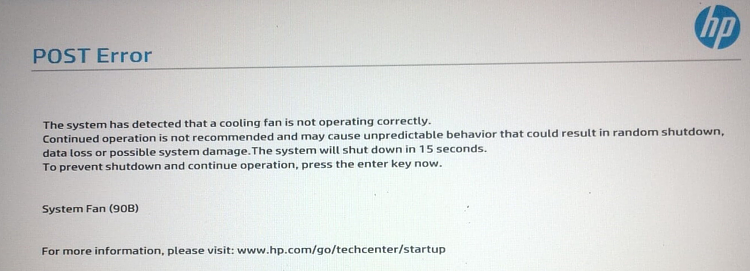New
#31
Done some test
1)Downloaded U1804 and installed iso - memory demand = 48152) Used Quick Create - memory demand = 4754 (slight difference to 1 is not significant imo)
3)Downloaded U1604 and installed iso - memory demand = 3194 - bigger than might be expected but much lower than U1804!
Case 1
Case 2
Case 3



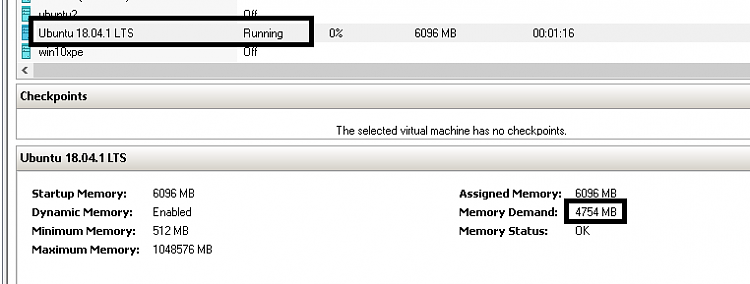

 Quote
Quote