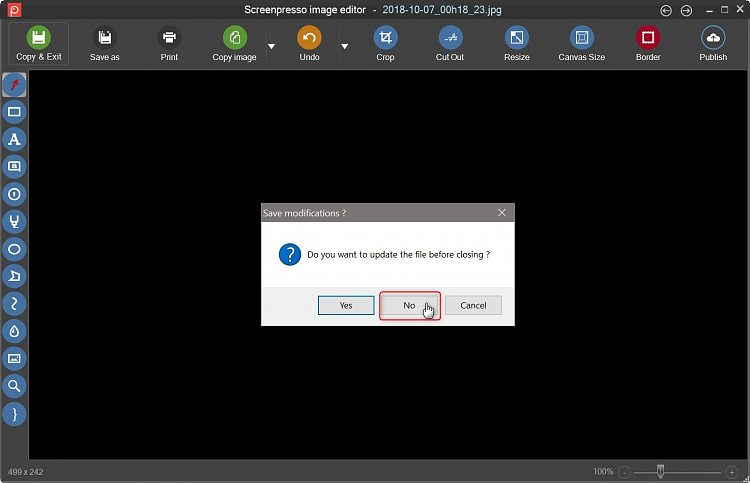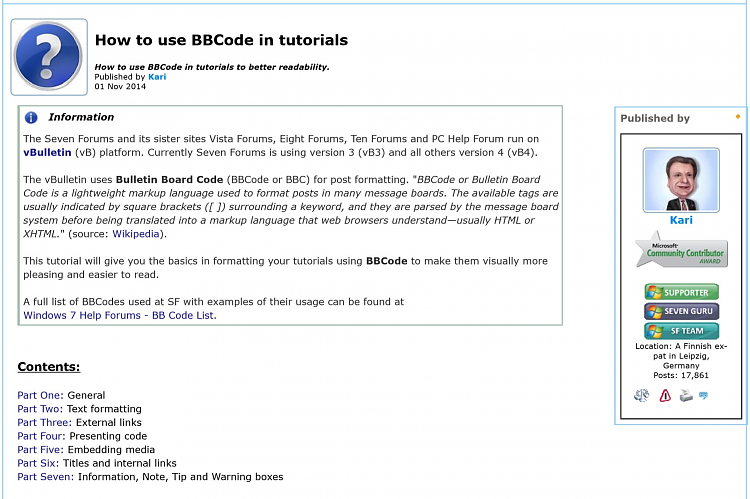New
#211
A tutorial on skip&sketch might be handy?
We could demo S&S's key features, and then show how to make the tutorial including scripting eg code, info tags.
We do not have to show every feature in our tutorial - the plan here is to show HOW to do it.
A polished tutorial coukd come later (or have one pre-prepared?).
@Kari, I know you use special tools to mark your screen images but I think we could show how to do that quickly with S&S.
It makes it quite easy as you can quickly open the snipped sketch in Paint or Paint3D and add arrows, text etc. very easily.
One neat thing is you can have multiple sketches open, so easy to re-mark an image without having to backtrack.


 Quote
Quote