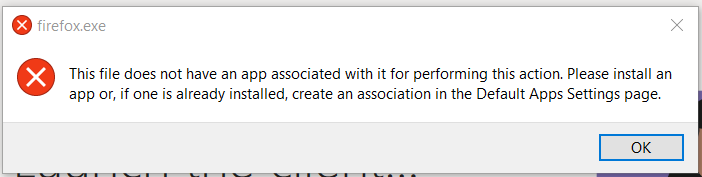New
#21
TenForums Live Webcast
-
-
-
New #23
-
-
New #25
I have Microsoft Teams installed on my desktop.
What do I do now? I like the fact that it lets me use my TF handle, rather than my real name.
I like the fact that it lets me use my TF handle, rather than my real name.
-
New #26
Geeks, I need screenshots from a live meeting for Teams tutorial. I will set up a live Teams meeting in about an hour, will post instructions to join and link here in about 45 minutes from time stamp of this post. Anyone out there who wants to help to make a tut and join?
@Martin @Edwin @Wynona @Cliff @Simrick @Ed
You do not need to have Teams installed, and can join anonymously using a browser app (no downloads required).
Anyone who sees this is welcome to join.
Kari
-
-
New #28
OK geeks, those who want to download the Teams client, here's the link: Download Microsoft Teams on any Device
However, the client is not required, you can simply join using the web app instead. Click the link, and click Join on web:
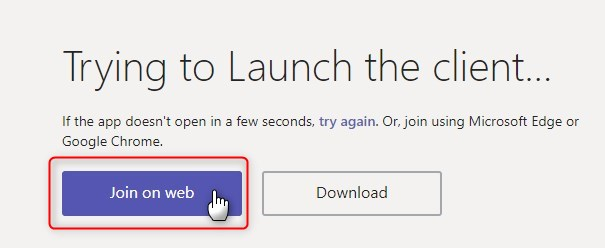
Enter your preferred username and join.
Link to meeting, online now: https://teams.microsoft.com/l/meetup...f78b9598%22%7d
Kari
-
-
-
Related Discussions

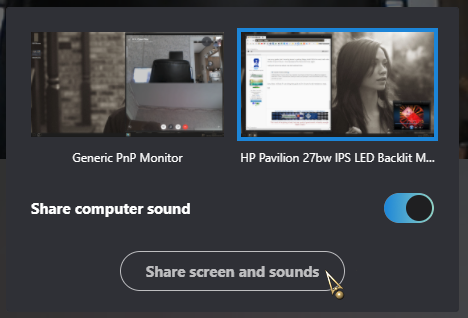

 Quote
Quote