New
#1
TF Live Webcast - How to make a tutorial September 1st, 2018
Fellow geeks, Ten Forums & Windows 10 enthusiasts and Insiders:
This is an open invitation to TF Live Webcast - How to make a tutorial on September 1st, 2018. Come and meet your fellow TF members and Windows Insiders in a live chat. This time the topic is how to make a tutorial.
At the moment I am writing this, we have 2,188 tutorials on Ten Forums. The index shows over 3,000, but that is because some tutorials are listed several times with different title to make it easier to search one to cater your needs.
One member alone has made over 2,100 of these tutorials, our own admin and tutorial guru @Brink. I've made some 60 tutorials, a few other members have made one each.
As it is, Ten Forums is the best available source for Windows 10 tutorials, thanks to Brink.
However, quite often we can see that our members are posting some excellent tips to show how to do something specific in Windows 10. It would benefit not only our members, but all Windows 10 users in general if we could make these tips and tricks to a tutorial.
This time the TF Live Webcast will focus on tutorials. We will work together to learn how to make an understandable, easy to read tutorial.
Join us and learn how you could help fellow Windows 10 users and Insiders by creating a tutorial to show something other users would like to read.
TF Live Webcast will start on Saturday, 1st of September 2018 at 19:00 (7 PM) UTC. Please check the start time in your time zone here: Event Time Announcer - TenForums Live - How to make a tutorial
It will show you the start time in your local time zone at right, under "Converted time", in 12 or 24 hour clock depending on your location:
Link to join the webcast will be posted in this thread half an hour before the webcast starts. You will not need any email, Ten Forums or other account to join, you can be completely anonymous if you so prefer. It would be nice if you used the Ten Forums username to join, but if you do not want to reveal your identity, please choose any name you prefer to join.
See you aspiring tutorial writers on Saturday!
Kari
Last edited by Kari; 30 Aug 2018 at 19:16. Reason: Fixed the worst typos

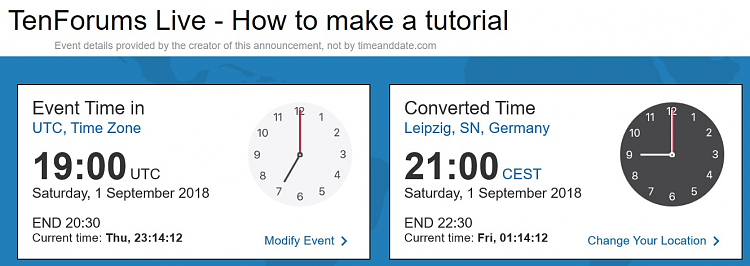

 Quote
Quote

