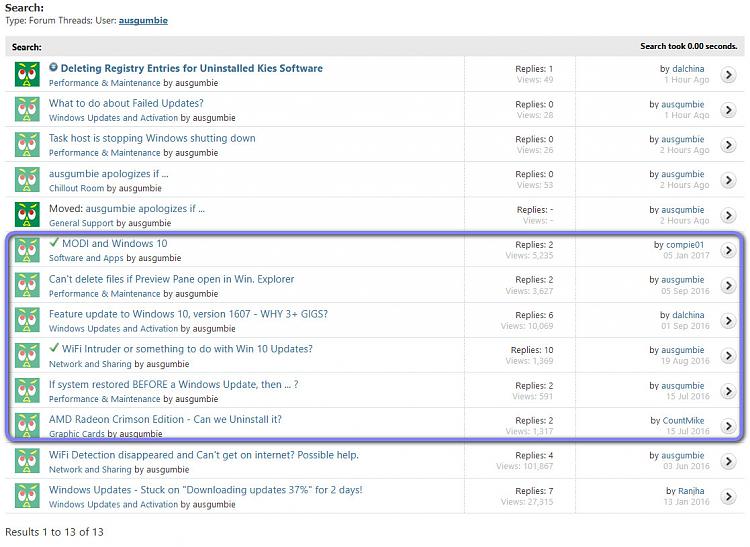ausgumbie apologizes if ...
-
ausgumbie apologizes if ...
Hi all
I haven't yet checked all my threads to see if "I" have been up to any mischief since the real ausgumbie last visited Windows 10 forums (well over a year ago in September 2016).
I went to sign in today and my password was not accepted, although I'd entered it twice very carefully. It may be it was voided because I haven't signed in to the forums since 6 Sep 2016, or possibly, though I obviously hope not, because my Win 10 forums account had been hacked.
However (and I'm sure mods would be aware of this or able to check it better than I) if there has been any trolling or spamming or the like by "ausgumbie" on the Win 10 forums between 6/9/2016 and today (19/1/2018) I apologize. In my defence, my last password had been what most would consider strong, and I'd thought it secure.
Many thanks
(the real) ausgumbie
-
-
Hey mods!!!! 
I can understand moving my post to what seems a more appropriate subforum, but what's happened to sml156's reply? I was working off that - fortunately I saved the page.
Is it possible to recover that reply and add it to this page? The former link had been the same url but with "general-support" instead of "chillout-room".
Many thanks
ausgumbie
-
Maybe you should PM a Mod about this?
-
-
I'd happily PM a Mod Josey, but I'd checked FAQ and can't seem to find out how to. If you can tell me who is/are the mod/s of this subforum (or better, how to find mods myself) I'll take it from there.
Many thanks
ausgumbie
-
It would be more helpful if you mentioned what post (ex: title or description). Any posted replies would automatically be moved along with the thread.
Is this it?
 What to do about Failed Updates? - Windows 10 Forums
What to do about Failed Updates? - Windows 10 Forums
You can click on the "My Posts" link on the toolbar at the top of the site to always be able to see and find your posts.
-
The best way to be sure of contacting a staff member to look at a particular post issue is to report your own Post Using the report button  at the bottom left of every post - this will inform all staff that you have an issue. A random new post that does not ensure that the staff will know your're issue, also a PM to a specific staff member may not be answered for a while if the Staff member is offline
at the bottom left of every post - this will inform all staff that you have an issue. A random new post that does not ensure that the staff will know your're issue, also a PM to a specific staff member may not be answered for a while if the Staff member is offline
-
![]()
Hi Brink and thanks for responding,
The post was this one that we're on at the moment ("ausgumbie apologizes if ..."). Sorry for any confusion.
I'd originally posted it (Brisbane Australia Time: Fri 19/01/2018, after 3:00 PM) to General Support . Not long after, I got a reply from sml156 who'd included a screenshot of my posts and had marked off those in the timeframe 5/9/2016 to 19/1/2018. I started checking those to see if any contained content I hadn't posted, and broke off for the day.
When I returned this morning (Sat. 20th Brisbane time) this post had been moved to Chillout Room, but only with my OP, not sml156's. So my "Eeek" post was to see if there was any way of recovering sml156's post, which I thought had good value for thread readers generally as well as myself.
And, of course, to find out how to contact a mod. Many thanks Barman58, good rationale and I shall use that method in need in the future.
LATE EDIT (9:12 AM, Sat. 20/01/2018):
I've checked the ausgumbie posts in the period I was worried about (crosschecking sml156's screenshot and the My Posts link Brink referred to). There aren't any rogue posts - I remember them all.
Conclusion: OK, while it's possible my account was hacked and password changed, I think it's more likely the non-acceptance of my password Friday had something to do with my not visiting the forum for over a year.
Cheers and thanks for all replies!
:)
ausgumbie
Last edited by ausgumbie; 19 Jan 2018 at 18:18.
-
Your account has never been hacked.
-
-
Many thanks z3r010,
A relief to know. I will, however, try to keep in touch with the forum more frequently (even if only to check my password works  ).
).
Cheers
ausgumbie
-
I ended up deleting that post myself, I did not think the dates were relevant to your post.
The easiest way to find out what your account posts have been is to click on subscriptions, Or clicking on your user name will give details about your settings and more.

Here is the pic again although I don't think it's relevent
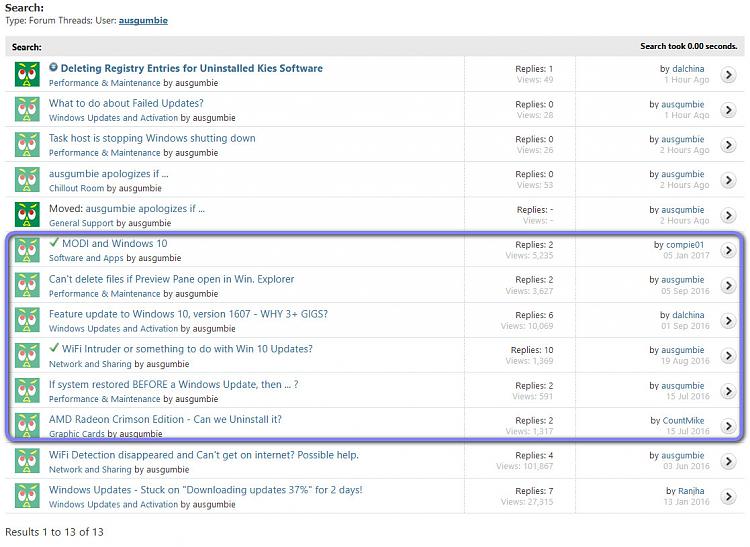


 Quote
Quote


 ).
).