New
#11
Got another one with the same code as the last one, this time while playing Gigantic, here comes the attachment
Got another one with the same code as the last one, this time while playing Gigantic, here comes the attachment
So i started searching until i found this out:
Attachment 156497
Looks like the older versions of razer drivers are more recent than the newest ones, can this trigger bsods ?
If yes, i'll consider uninstalling Razer Synapse 2.0 and get back my old headset and my Realtek Audio Driver that comes together with the mobo
Last edited by Shirubidu; 04 Oct 2017 at 12:04.
Thanks for the reply, but after i uninstalled Razer Synapse i still got these files showing up, probably because of Windows Update, is it safe to delete them before re-installing the razer drivers ?
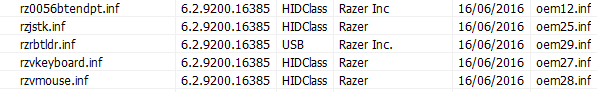
I've sent my desktop to a computer specialist, they've ran tests on my SSD, HDD, RAM, GPU and CPU, all of them clear so they told me it was a Operative System error, since they also said they experienced the bsod's.
So i picked up my desktop yesterday and performed a clean install of windows 10, with their media creation tool and today when i went away for 10 mins and i came back, it just bsod'ed again and i have literaly no clue of what is causing them.
Posting the dumpfilebelow
Now that i've remembered, when i first started having bsod problems was right after i bought 2 ram sticks (same brand and clock speed 1866mhz) but with almost a 2 year difference compared with the first ones, even though there was nothing wrong when the memtest results came up clean
Last edited by Shirubidu; 14 Oct 2017 at 07:37.