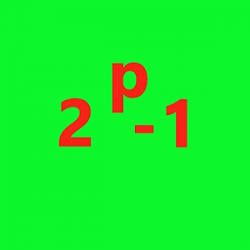New
#1
BSOD instantly when running prime95,moving picture in microsoft word,
I am getting BSOD instantly when running prime95,moving picture in Microsoft word or sometimes when scrolling too fast in Microsoft power point.
Ran mem test with no problems
temps are all at normal range
I can't figure this one out, help please.


 Quote
Quote 0x124
0x124 
 Run
Run