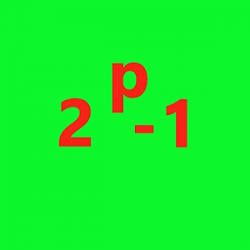Code:
0x00000124: WHEA_UNCORRECTABLE_ERROR (6.02.2017 23:40:23) [Windows 10]
CAUSED BY: GenuineIntel [16.07.2016]
nvlddmkm.sys [25.08.2016] * nVidia Video drivers * => http://www.nvidia.com/Download/index.aspx
hal.dll (Hardware Abstraction Layer DLL. NO Driver)
PROCESS: System
Usual causes: Hardware, Incompatibility, May be driver corruption
===============================================================================================================
0x0000003B: SYSTEM_SERVICE_EXCEPTION (12.01.2017 17:35:00) [Windows 10]
CAUSED BY: memory_corruption
cdd.dll unavailable * Canonical Display Driver (Windows System File)
igdkmd64.sys [6.01.2016] * Intel Graphics driver * => http://downloadcenter.intel.com/Default.aspx
PROCESS: chrome.exe
Usual causes: System service, Device driver, graphics driver, ?memory
This is hard, 0x124 is really bad. Common cause is hardware failure but it "could be" driver problems too. In the posted analysis results u can see that nvidia and intel GPU drivers are identified.
But this doesnt mean thats a problem.
It can be Hardware oder Driver related.
First u sould try to update all your drivers. Theres a Tool for Thinkpads out there which can do that for u:
Lenovo System Update : Update Drivers, BIOS, and Applications - Lenovo Support
If this isnt working for your model u have to update manually:
Drivers - Download NVIDIA Drivers
Drivers & Software
Or from the original manufacturer site:
Laptops-and-netbooks :: IdeaPad-Y-Series-laptops :: y700-15isk - Lenovo Support
If this isnt working (and I think this doesnt fix your problem) u have to do some Hardware Diagnosis:
There is a chance that your CPU is beginning to fail or u has temperature problems. Here a specific analysis:
Code:
0x00000124: WHEA_UNCORRECTABLE_ERROR (7.02.2017 06:47:43) [Windows 10]
CAUSED BY: GenuineIntel [16.07.2016]
hal.dll (Hardware Abstraction Layer DLL. NO Driver)
PROCESS: dota2.exe
Usual causes: Hardware, Incompatibility, May be driver corruption
 0x124
0x124 
WHEA_UNCORRECTABLE_ERROR
A 0x124 is one of the worst STOP codes to encounter for the sole reason that the dump files usually give nothing away as to the cause of the problem. WHEA (Windows Hardware Error Architecture) errors signify a problem with hardware but very rarely pinpoint the culprit. In these scenarios it is advised to run a series of hardware stress and diagnostic tests to try and pinpoint the problem.
This bug check indicates that a fatal hardware error has occurred. It is typically related to physical hardware failures.
It can be heat related, defective hardware, memory or even a processor that is beginning to fail or has failed.
If over-clocking has been enabled, try disabling it. Confirm that any cooling systems such as fans are functional.
Run system diagnostics to confirm that the system memory is not defective. It is less likely,
but possible that a driver is causing the hardware to fail with this bug check.

Run
Prime95 to stress test your CPU.
Prime95 - Stress Test Your CPU - Windows 10 Forums
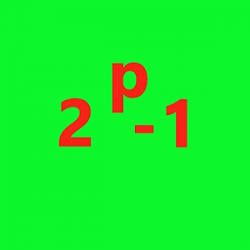

Warning
Your CPU temperatures will rise quickly while under this stress test. Keep a keen eye on them and abort the test if overheating occurs.

Run
MemTest86+ to analyse your RAM.
MemTest86+ - Test RAM - Windows 10 Forums


Note
MemTest86+ needs to be run for at least 8 complete passes for conclusive results. Set it running before you go to bed and leave it overnight. We're looking for zero errors here. Even a single error will indicate RAM failure.
Make a photo of the result and post it.

Run
Furmark to stress test your GPU.
FurMark - GPU Stress Test - Windows 10 Forums


Warning
Your GPU temperatures will rise quickly while Furmark is running. Keep a keen eye on them and abort the test if overheating occurs.
U can use SpeedFan to monitor all sensors when u stress test your system.
SpeedFan
SpeedFan automatically searches your computer for informative chips: the hardware monitor chips. SpeedFan can display voltages, fan speeds and temperatures.


 Quote
Quote 0x124
0x124 
 Run
Run