New
#1
BSOD / RSOD when playing games.. (overwatch)
Im sometimes getting a completly red screen while im playing overwatch, this happens randomly.
I used to have windows 7, and I'd get bsod, so I upgraded to win 10, and now im still getting it..
Some times I can play a day or to without it happening, and other times It will happend more than twice a day.
I have also ran memtest86 for 3 hours, no errors.
Not sure if I have attached the file properly or not..
Attachment 108199
Please help :/



 Quote
Quote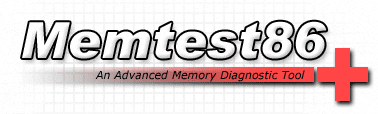
 .
. 