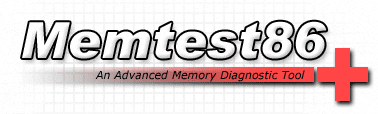Looks like a hardware problem:
Code:
BugCheck 124, {0, ffffb784b9839028, be000000, 40110a}
Probably caused by : memory_corruption
Code:
WHEA_UNCORRECTABLE_ERROR (124)
A fatal hardware error has occurred. Parameter 1 identifies the type of error
source that reported the error. Parameter 2 holds the address of the
WHEA_ERROR_RECORD structure that describes the error conditon.
Arguments:
Arg1: 0000000000000000, Machine Check Exception
Arg2: ffffb784b9839028, Address of the WHEA_ERROR_RECORD structure.
Arg3: 00000000be000000, High order 32-bits of the MCi_STATUS value.
Arg4: 000000000040110a, Low order 32-bits of the MCi_STATUS value.
Code:
2: kd> !errrec ffffb784b9839028
===============================================================================
Common Platform Error Record @ ffffb784b9839028
-------------------------------------------------------------------------------
Record Id : 01d224bab039a8a2
Severity : Fatal (1)
Length : 928
Creator : Microsoft
Notify Type : Machine Check Exception
Timestamp : 10/12/2016 19:05:52 (UTC)
Flags : 0x00000000
===============================================================================
Section 0 : Processor Generic
-------------------------------------------------------------------------------
Descriptor @ ffffb784b98390a8
Section @ ffffb784b9839180
Offset : 344
Length : 192
Flags : 0x00000001 Primary
Severity : Fatal
Proc. Type : x86/x64
Instr. Set : x64
Error Type : Cache error
Operation : Generic
Flags : 0x00
Level : 2
CPU Version : 0x00000000000506e3
Processor ID : 0x0000000000000004
===============================================================================
Section 1 : x86/x64 Processor Specific
-------------------------------------------------------------------------------
Descriptor @ ffffb784b98390f0
Section @ ffffb784b9839240
Offset : 536
Length : 128
Flags : 0x00000000
Severity : Fatal
Local APIC Id : 0x0000000000000004
CPU Id : e3 06 05 00 00 08 10 04 - bf fb fa 7f ff fb eb bf
00 00 00 00 00 00 00 00 - 00 00 00 00 00 00 00 00
00 00 00 00 00 00 00 00 - 00 00 00 00 00 00 00 00
Proc. Info 0 @ ffffb784b9839240
===============================================================================
Section 2 : x86/x64 MCA
-------------------------------------------------------------------------------
Descriptor @ ffffb784b9839138
Section @ ffffb784b98392c0
Offset : 664
Length : 264
Flags : 0x00000000
Severity : Fatal
Error : GCACHEL2_ERR_ERR (Proc 2 Bank 9)
Status : 0xbe0000000040110a
Address : 0x0000000576783700
Misc. : 0x00000038a4004086
You need to test your RAM, CPU and GPU as follows:
===================================================
RAM:
Follow this tutorial: MemTest86+ - Test RAM - Windows 10 Forums

Information
MemTest86+ is a diagnostic tool designed to test Random Access Memory (RAM) for faults. MemTest86+ will verify that:
- RAM will accept and keep random patterns of data sent to it
- There are no errors when different parts of memory try to interact
- There are no conflicts between memory addresses
Memtest86+ runs from bootable media to isolate the RAM from the system, no other components are taken into account during the test.

Warning
MemTest86+ needs to run for at least 8 passes to be anywhere near conclusive, anything less will not give a complete analysis of the RAM.
If you are asked to run MemTest86+ by a Ten Forums member make sure you run the full 8 passes for conclusive results. If you run less than 8 passes you will be asked to run it again.

Note
MemTest86+ has been known to discover errors in RAM in later passes than the eighth pass. This is for information only; if you feel there is a definite problem with the RAM and 8 passes have shown no errors feel free to continue for longer.
Running 8 passes of MemTest86+ is a long and drawn out exercise and the more RAM you have the longer it will take. It's recommended to run MemTest86+ just before you go to bed and leave it overnight.
===================================================
Follow this tutorial to stress test your CPU:
Prime95 - Stress Test Your CPU - Windows 10 Forums
===================================================
Follow this tutorials to stress test your GPU:
FurMark - GPU Stress Test - Windows 10 Forums
If you have a AMD APU instead of a discreet GPU, try UNIGINE 3D Benchmark..


 Quote
Quote